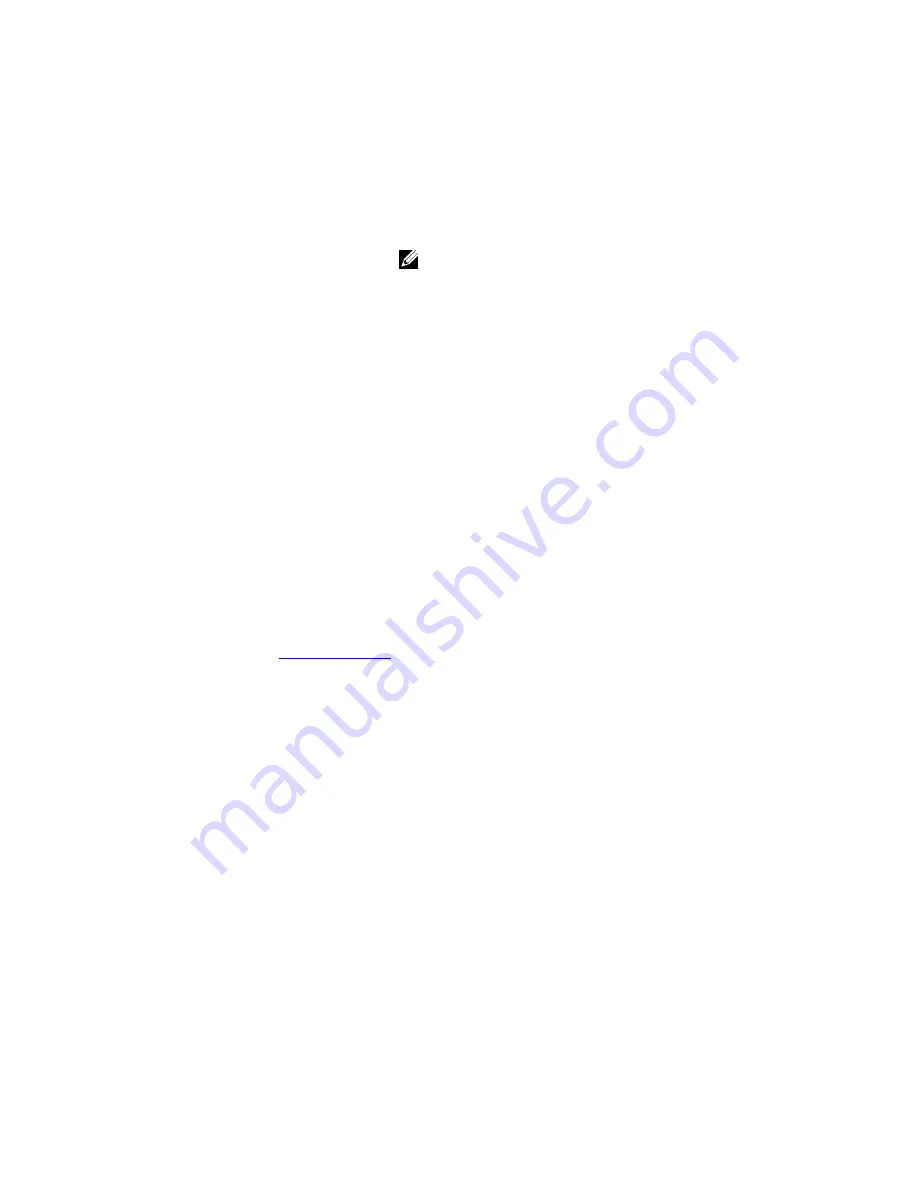
Usage
Information
The following describes the
show qos statistics
command in the following
example.
Field (ED and EE)
Description
Queue #
Queue Number
Matched Pkts
The number of packets that matched the class-map criteria.
NOTE: When you configure
trust
, matched packet
counters are not incremented in this field.
Example
Dell#show qos statistics wred-profile
Interface Te 0/20
Drop-statistic Dropped Pkts
Green 0
Yellow 0
Out of Profile 0
Dell#
Usage
Information
The following describes the
show qos statistics
command in the following
example.
Field (EF)
Description
Queue #
Queue Number
Drop-statistic
Drop statistics for green, yellow, and out-of-profile packets.
Dropped Pkts
The total of the number of packets dropped for green,
yellow and out-of-profile.
Related
Commands
clear qos statistics
— clears counters shown in
show qos statistics
.
show qos wred-profile
View the WRED profile details.
Syntax
show qos wred-profile
wred-profile-name
Parameters
wred-profile-
name
Enter the WRED profile name to view the profile details.
Defaults
none
Command
Modes
• EXEC
• EXEC Privilege
Quality of Service (QoS)
1101






























