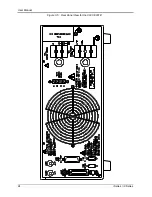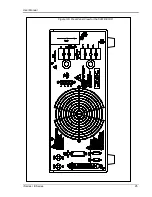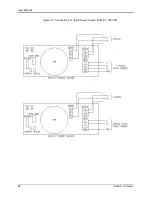User Manual
i Series / iX Series
13
2.6 Special Features, Options and Accessories
Programmable
Impedance.
Output impedance programming available on models 3001iX,
5001iX, 9003iX and 15003iX only.
Parallel Operation:
Up to three units can be paralleled in a single-phase configuration
(with one master controller and one or two slave units). (10001iX
and 15001iX).
Three Phase Output:
Three units (all with single-phase controllers) can be connected in
a three-phase configuration using CLOCK and LOCK connections.
Requires
–LKM option in master and –LKS option in auxiliary
units. Recommended is use of 9003iX, 15003iX or 30003iX three
phase system however.
Rack Mount/Handles
Version:
Available rack mounting kit with slides and handles. Handles also
available as a separate option.
Controller:
Programmable controller front panel assembly.
Output Relay:
Standard output relay feature to isolate AC source from the load.
Output On/Off:
The output relay can be used to quickly disconnect the load. A
green status indicator displays the status of the output relay.
Three-Phase Output
9003iX/15003Ix
Three power sources with one controller in the Phase A power
source. The one controller controls all three outputs.
15003iX
– LKM/-LKS
Three power sources each with a controller for 3-phase output
- 704
Mil Std 704D & E test firmware.
Mil Std 704A, B, C, & F test software.
Note: Requires use of CIGui32 Windows application software provided
on CD ROM CIC496.
- 160
RTCA/DO-160C test firmware
- 411
IEC 1000-4-11 test firmware
- 413
IEC 1000-4-13 test firmware
-ABD
Airbus ABD0100.1.8 Test firmware.
Note: Requires use ofCIGui32 Windows application software provided on
CD ROM CIC496.
- LNS
Line sync option to synchronize output frequency to input mains
line frequency
-MODE-iX
Available for 9003iX and 15003iX configurations only. Switches
output configurations between single-phase and three-phase
mode of operation. Note that programmable impedance function
on systems with
–MODE-iX option is only available when in 3
phase mode.
- RMS
Rack mount slides
-OMNI-1-18i
Single phase lumped reference impedance network of IEC1000-3-
3 Flicker test
-OMNI-1-37i
Single phase lumped reference impedance network of IEC1000-3-
3 Flicker test
– High current.
-OMNI-3-18i
Three phase lumped reference impedance network of IEC1000-3-
Содержание 10001i
Страница 2: ......
Страница 3: ......
Страница 6: ...ii This page intentionally left blank...
Страница 25: ...User Manual i Series iX Series 11 Parameter Specification Shock Designed to meet NSTA 1A transportation levels...
Страница 38: ...User Manual 24 i Series iX Series Figure 3 5 Rear Panel View for the 3001i 3001iX...
Страница 39: ...User Manual i Series iX Series 25 Figure 3 6 Rear Panel View for the 5001i 5001iX...
Страница 42: ...User Manual 28 i Series iX Series Figure 3 7 Connection For Single Power Source 5001iX i 3001iX i...
Страница 43: ...User Manual i Series iX Series 29 Figure 3 8 Functional Test Setup...
Страница 44: ...User Manual 30 i Series iX Series Figure 3 9 Single Phase 10000 VA System 10001iX i...
Страница 45: ...User Manual i Series iX Series 31 Figure 3 10 Three Phase 15000 VA System 15003iX i LK Three Controllers...
Страница 46: ...User Manual 32 i Series iX Series Figure 3 11 Single Phase 15000 VA System 15001iX i...
Страница 47: ...User Manual i Series iX Series 33 Figure 3 12 Three Phase 15000 VA system 15003iX i One Controller...
Страница 48: ...User Manual 34 i Series iX Series Figure 3 13 Connection With MODE Option...
Страница 49: ...User Manual i Series iX Series 35 Figure 3 14 Two Phase 10000 VA System 10002i LK Two Controllers...
Страница 50: ...User Manual 36 i Series iX Series Figure 3 15 Three Phase 9000 VA System 9003iX i One Controller...
Страница 118: ...User Manual 104 i Series iX Series Figure 5 2 Power Source Module Block Diagram...
Страница 121: ...User Manual i Series iX Series 107 Figure 5 3 5001i Internal Layout...
Страница 122: ...User Manual 108 i Series iX Series Figure 5 4 Logic Board LED s...
Страница 124: ...User Manual 110 i Series iX Series Figure 5 5 AC Power Stage Layout...
Страница 125: ...User Manual i Series iX Series 111 Figure 5 6 AC Control Logic Block Diagram...
Страница 132: ...User Manual 118 i Series iX Series Figure 6 2 Test Equipment Hook up for Measurement Calibration...
Страница 138: ...User Manual 124 i Series iX Series Figure 6 3 Adjustment Location...
Страница 152: ...User Manual 138 i Series iX Series Figure 9 4 Voltage Modulation...
Страница 219: ...User Manual i Series iX Series 205 Figure 9 36 Example Connection With 5001iX and EOS 1...
Страница 220: ...User Manual 206 i Series iX Series Figure 9 37 Example Connection With Compliance Test System and EOS 1...
Страница 221: ...User Manual i Series iX Series 207 Figure 9 38 15003iX CTS EOS3 LR3...
Страница 222: ...User Manual 208 i Series iX Series Figure 9 39 15003iX 3 EOS3...
Страница 226: ...User Manual 212 i Series iX Series Figure 9 40 EOS3 Location of 70 80 Taps for each phase Lug 3 70 Lug 5 80...
Страница 233: ...User Manual i Series iX Series 219 Figure 9 41 Example Connection With MODE iX...
Страница 240: ...User Manual 226 i Series iX Series Figure 9 42 Example Connections With OMNI 1 18i...
Страница 241: ...User Manual i Series iX Series 227 Figure 9 43 Example Connections With OMNI 3 18i...
Страница 242: ...User Manual 228 i Series iX Series Figure 9 44 Schematic Showing OMNI 1 37i and1 37iJ Connected to 5001iX System...
Страница 243: ...User Manual i Series iX Series 229 Figure 9 45 Schematic Showing OMNI 3 37i Connected to 30003iX System...
Страница 249: ...User Manual i Series iX Series 235 9 7 4 Mechanical Dimensions Figure 9 49 XLS Module Dimensions...