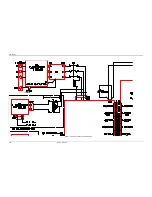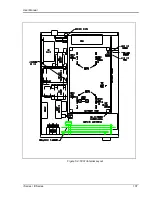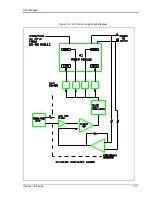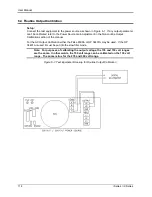User Manual
102
i Series / iX Series
5.2 Overall Description
Three or single phase input power is routed in from the back panel through an EMI filter and the
circuit breaker to the input bridge rectifier. The DC output from the bridge rectifier is smoothed
by a small amount of capacitance in order to keep the input power factor as high as possible.
This DC output supplies the converter on the DC power board.
The DC converter turns the unregulated rectified AC into a smoothed, isolated, tightly regulated
DC supply. Also mounted on the DC power board is the auxiliary power supply. The auxiliary
power supply creates low voltages to operate the control logic board, the oscillator board, the AC
power board, and the fan. The output of the DC converter is fed to two large electrolytic
capacitors on the I/O board. These capacitors also provide holdover storage energy to ride
through line dropouts.
The AC power board takes the DC input and puts out isolated, direct coupled, AC power.
The DC bus is regulated at 250 volts for the 135/150 VAC output and 500 volts for the 270/300
VAC output.
The oscillator assembly generates the reference waveforms and provides frequency, amplitude,
and impedance control. The current limit board, in conjunction with the oscillator board, provides
the current limit function.
The assemblies are described in more detail in the following paragraphs. Refer to Figure 5-1 for
an overall block diagram.
5.3 Oscillator Assembly
The oscillator assembly consists of three printed circuit board assemblies connected by a ribbon
cable. The oscillator generates the sine wave signal setting the frequency, amplitude and current
limit level. It also senses the output voltage to provide closed loop control of the output.
5.3.1 CPU/Phase A Board
This board assembly, A7, consists of the components for the DSP, generating the input signal for
the power amplifier, programmable impedance and all of the memory. In addition, the waveform
board contains the circuits for all measurements and remote sense. The clock and lock circuit
for 3-phase operation is also on this board assembly.
This board has several jumpers that are used to enable various option. Refer to the following
table for the options. See Figure 5-2.
JUMPER ( += in, - = out)
W3
W4
W5
W6
W7
W8
W9
Standard, CLK & LK
Master
-
+
+
-
+
-
+
CLK & LK Slave
+
-
-
+
-
+
-
Содержание 10001i
Страница 2: ......
Страница 3: ......
Страница 6: ...ii This page intentionally left blank...
Страница 25: ...User Manual i Series iX Series 11 Parameter Specification Shock Designed to meet NSTA 1A transportation levels...
Страница 38: ...User Manual 24 i Series iX Series Figure 3 5 Rear Panel View for the 3001i 3001iX...
Страница 39: ...User Manual i Series iX Series 25 Figure 3 6 Rear Panel View for the 5001i 5001iX...
Страница 42: ...User Manual 28 i Series iX Series Figure 3 7 Connection For Single Power Source 5001iX i 3001iX i...
Страница 43: ...User Manual i Series iX Series 29 Figure 3 8 Functional Test Setup...
Страница 44: ...User Manual 30 i Series iX Series Figure 3 9 Single Phase 10000 VA System 10001iX i...
Страница 45: ...User Manual i Series iX Series 31 Figure 3 10 Three Phase 15000 VA System 15003iX i LK Three Controllers...
Страница 46: ...User Manual 32 i Series iX Series Figure 3 11 Single Phase 15000 VA System 15001iX i...
Страница 47: ...User Manual i Series iX Series 33 Figure 3 12 Three Phase 15000 VA system 15003iX i One Controller...
Страница 48: ...User Manual 34 i Series iX Series Figure 3 13 Connection With MODE Option...
Страница 49: ...User Manual i Series iX Series 35 Figure 3 14 Two Phase 10000 VA System 10002i LK Two Controllers...
Страница 50: ...User Manual 36 i Series iX Series Figure 3 15 Three Phase 9000 VA System 9003iX i One Controller...
Страница 118: ...User Manual 104 i Series iX Series Figure 5 2 Power Source Module Block Diagram...
Страница 121: ...User Manual i Series iX Series 107 Figure 5 3 5001i Internal Layout...
Страница 122: ...User Manual 108 i Series iX Series Figure 5 4 Logic Board LED s...
Страница 124: ...User Manual 110 i Series iX Series Figure 5 5 AC Power Stage Layout...
Страница 125: ...User Manual i Series iX Series 111 Figure 5 6 AC Control Logic Block Diagram...
Страница 132: ...User Manual 118 i Series iX Series Figure 6 2 Test Equipment Hook up for Measurement Calibration...
Страница 138: ...User Manual 124 i Series iX Series Figure 6 3 Adjustment Location...
Страница 152: ...User Manual 138 i Series iX Series Figure 9 4 Voltage Modulation...
Страница 219: ...User Manual i Series iX Series 205 Figure 9 36 Example Connection With 5001iX and EOS 1...
Страница 220: ...User Manual 206 i Series iX Series Figure 9 37 Example Connection With Compliance Test System and EOS 1...
Страница 221: ...User Manual i Series iX Series 207 Figure 9 38 15003iX CTS EOS3 LR3...
Страница 222: ...User Manual 208 i Series iX Series Figure 9 39 15003iX 3 EOS3...
Страница 226: ...User Manual 212 i Series iX Series Figure 9 40 EOS3 Location of 70 80 Taps for each phase Lug 3 70 Lug 5 80...
Страница 233: ...User Manual i Series iX Series 219 Figure 9 41 Example Connection With MODE iX...
Страница 240: ...User Manual 226 i Series iX Series Figure 9 42 Example Connections With OMNI 1 18i...
Страница 241: ...User Manual i Series iX Series 227 Figure 9 43 Example Connections With OMNI 3 18i...
Страница 242: ...User Manual 228 i Series iX Series Figure 9 44 Schematic Showing OMNI 1 37i and1 37iJ Connected to 5001iX System...
Страница 243: ...User Manual i Series iX Series 229 Figure 9 45 Schematic Showing OMNI 3 37i Connected to 30003iX System...
Страница 249: ...User Manual i Series iX Series 235 9 7 4 Mechanical Dimensions Figure 9 49 XLS Module Dimensions...