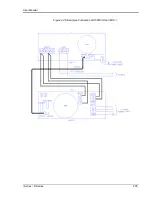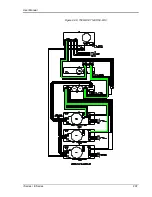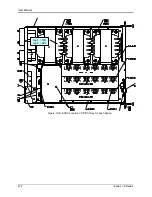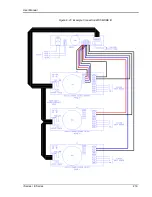User Manual
i Series / iX Series
209
9.4.6 Operation
9.4.6.1 General
The EOS-1 is used with a California Instruments i/iX power source to perform testing compliant
with the requirements of IEC1000-4-11. The EOS routes the voltage from the power source to
an internal, tapped power transformer. Voltage from each of four taps is sent through an
electronic switch to the EOS-1 output. During IEC1000-4-11 testing, the controlling California
Instruments power source selects which voltage tap to connect to the EOS output. When
IEC1000-4-11 testing is not active, the controlling power source puts the EOS-1 into bypass
mode, shunting the EOS input terminals directly to the output terminals.
All control of the EOS-1 is performed automatically by the California Instruments power source.
The control signals are sent from the power source to the EOS via the option interface cable.
Refer to Section 9.2 for instructions regarding performing IEC1000-4-11 tests with this
equipment.
The rated operating current for the EOS in active mode is 18.5 amps. If the controlling power
source is set for an RMS current limit greater than 18.5 amps, it will not activate the EOS unit.
An attempt to do so will indicate Error -
222, “Data out of range”. IEC 1000-4-11 tests may still be
run, but in pre-compliance mode with the EOS unit bypassed.
Note that while the EOS is engaged, there is no Function Strobe output. Normally, the function
strobe - outside the transient system - is associated with any output voltage change. When the
EOS is in use however, the function strobe is generated only when the EOS is engaged. This is
because the output is programmed down during relay activation. These strobes are meaningless
and are not related to any output drops occurring through the EOS. During the EOS transients
that use any of the available EOS drop levels, there are no function strobes. Voltage drops that
do not use one of the available fixed drop levels are done by dropping the output of the power
source itself and will result in functions strobes on J22. It is possible to use the OPTION OUT on
the back of the EOS - a DB9 connector, pin 6. The return can be either pine 2, 3 or 4. The
strobe is a low going level that last for only 400 to 500 nsec. This strobe will coincide with drops
performed by the EOS switch.
If the EOS is already in active mode, the controlling power source will not allow its RMS current
limit to be programmed above 18.5 amps.
The EOS-3 is similar to EOS-1 with provision for three-phase operation.
Содержание 10001i
Страница 2: ......
Страница 3: ......
Страница 6: ...ii This page intentionally left blank...
Страница 25: ...User Manual i Series iX Series 11 Parameter Specification Shock Designed to meet NSTA 1A transportation levels...
Страница 38: ...User Manual 24 i Series iX Series Figure 3 5 Rear Panel View for the 3001i 3001iX...
Страница 39: ...User Manual i Series iX Series 25 Figure 3 6 Rear Panel View for the 5001i 5001iX...
Страница 42: ...User Manual 28 i Series iX Series Figure 3 7 Connection For Single Power Source 5001iX i 3001iX i...
Страница 43: ...User Manual i Series iX Series 29 Figure 3 8 Functional Test Setup...
Страница 44: ...User Manual 30 i Series iX Series Figure 3 9 Single Phase 10000 VA System 10001iX i...
Страница 45: ...User Manual i Series iX Series 31 Figure 3 10 Three Phase 15000 VA System 15003iX i LK Three Controllers...
Страница 46: ...User Manual 32 i Series iX Series Figure 3 11 Single Phase 15000 VA System 15001iX i...
Страница 47: ...User Manual i Series iX Series 33 Figure 3 12 Three Phase 15000 VA system 15003iX i One Controller...
Страница 48: ...User Manual 34 i Series iX Series Figure 3 13 Connection With MODE Option...
Страница 49: ...User Manual i Series iX Series 35 Figure 3 14 Two Phase 10000 VA System 10002i LK Two Controllers...
Страница 50: ...User Manual 36 i Series iX Series Figure 3 15 Three Phase 9000 VA System 9003iX i One Controller...
Страница 118: ...User Manual 104 i Series iX Series Figure 5 2 Power Source Module Block Diagram...
Страница 121: ...User Manual i Series iX Series 107 Figure 5 3 5001i Internal Layout...
Страница 122: ...User Manual 108 i Series iX Series Figure 5 4 Logic Board LED s...
Страница 124: ...User Manual 110 i Series iX Series Figure 5 5 AC Power Stage Layout...
Страница 125: ...User Manual i Series iX Series 111 Figure 5 6 AC Control Logic Block Diagram...
Страница 132: ...User Manual 118 i Series iX Series Figure 6 2 Test Equipment Hook up for Measurement Calibration...
Страница 138: ...User Manual 124 i Series iX Series Figure 6 3 Adjustment Location...
Страница 152: ...User Manual 138 i Series iX Series Figure 9 4 Voltage Modulation...
Страница 219: ...User Manual i Series iX Series 205 Figure 9 36 Example Connection With 5001iX and EOS 1...
Страница 220: ...User Manual 206 i Series iX Series Figure 9 37 Example Connection With Compliance Test System and EOS 1...
Страница 221: ...User Manual i Series iX Series 207 Figure 9 38 15003iX CTS EOS3 LR3...
Страница 222: ...User Manual 208 i Series iX Series Figure 9 39 15003iX 3 EOS3...
Страница 226: ...User Manual 212 i Series iX Series Figure 9 40 EOS3 Location of 70 80 Taps for each phase Lug 3 70 Lug 5 80...
Страница 233: ...User Manual i Series iX Series 219 Figure 9 41 Example Connection With MODE iX...
Страница 240: ...User Manual 226 i Series iX Series Figure 9 42 Example Connections With OMNI 1 18i...
Страница 241: ...User Manual i Series iX Series 227 Figure 9 43 Example Connections With OMNI 3 18i...
Страница 242: ...User Manual 228 i Series iX Series Figure 9 44 Schematic Showing OMNI 1 37i and1 37iJ Connected to 5001iX System...
Страница 243: ...User Manual i Series iX Series 229 Figure 9 45 Schematic Showing OMNI 3 37i Connected to 30003iX System...
Страница 249: ...User Manual i Series iX Series 235 9 7 4 Mechanical Dimensions Figure 9 49 XLS Module Dimensions...