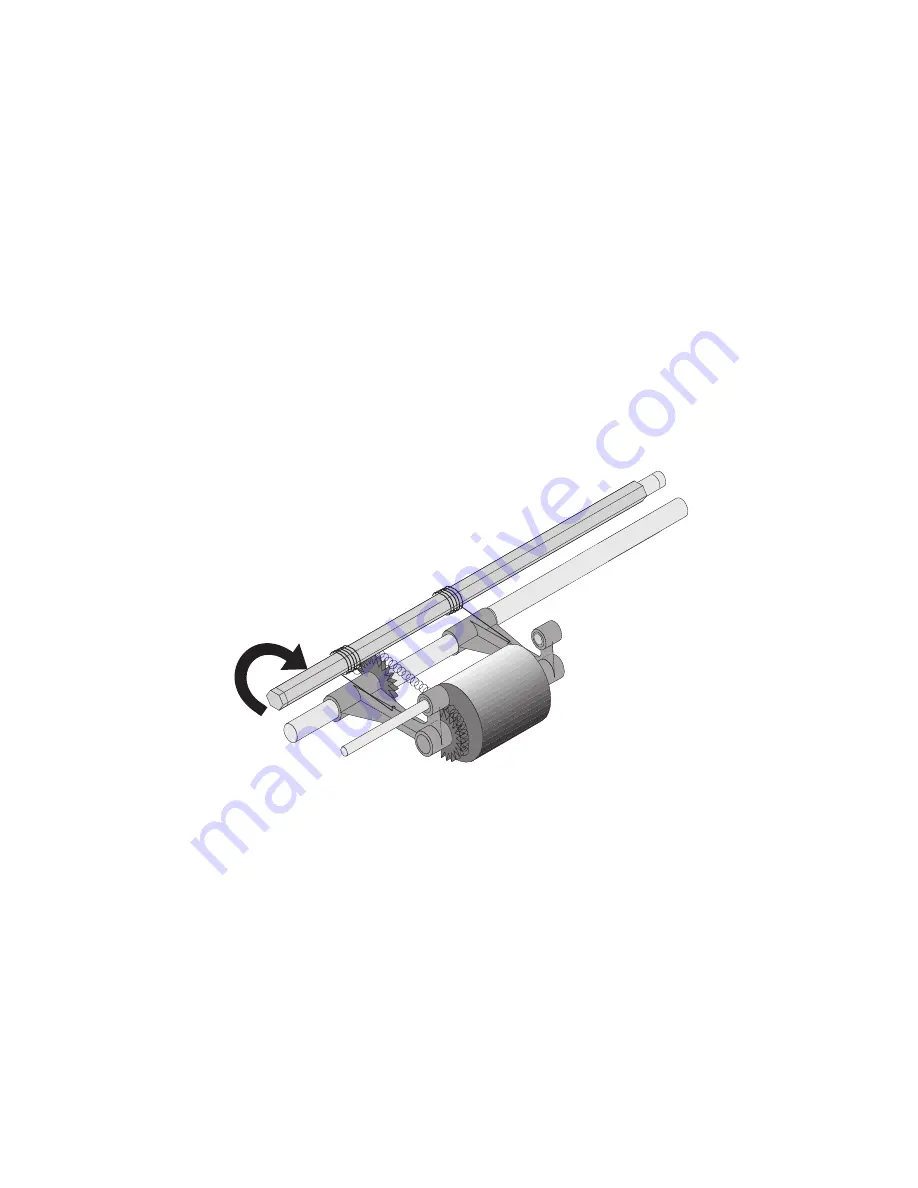
6/98
High Capacity Feeder Option
12-22
Xerox DocuPrint N17 Service Manual
12.3.11 Feed Roll Spring Adjustment
Whenever the Feed Roll Springs are replaced or paper feed problems are occurring, the following check
must be made to ensure that the Feed Roll Springs are providing the correct downward pressure on the
Feed Roll.
Adjustment
1. Open the feeder drawer and allow the elevator tray to lower.
2. Disconnect the AC Power Cord from the High Capacity Feeder.
3. Remove the E-ring from the right end of the Spring Shaft.
4. Slide the Spring Shaft to the right until the left end is free of the Left Frame.
5. As view from the right end of the shaft, rotate the shaft counter-clockwise until the springs contact the
Feed Roll Arms (Figure 12.3.11.1).
6. Rotate the shaft counterclockwise an additional four (4) flats then insert the shaft into the left frame
7. Reinstall the E-ring on the right end of the shaft.
Figure 12.3.11.1 Feed Roll Arm Spring Tension
www.printcopy.info
www.printcopy.info
















































