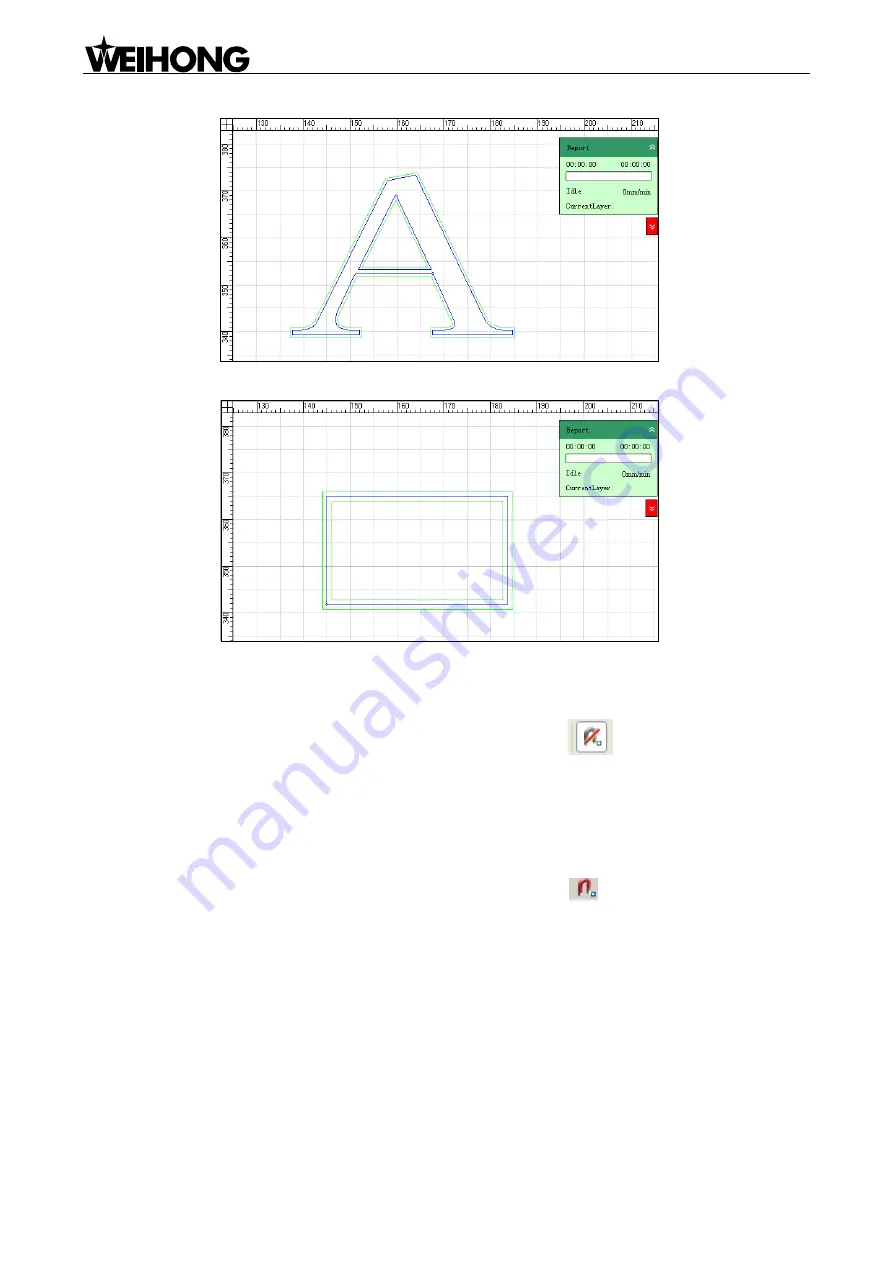
Specialized Concentrated Focused
「
38
」
Menu Functions
Fig. 4-27 Expand or shrink compensation
Fig. 4-28 Expand and shrink compensation
[Catch]
This item opens or closes catch options, corresponding to the button
on the toolbar.
[Catch Options]
[Catch Options] is used to find the object feature points more precisely during drawing so that they can
be easily caught when approached.
Selecting [Catch Options] under [Object] menu or clicking the button
on the toolbar will eject the
―Catch Options‖ dialog, as shown in Fig. 4-29.






























