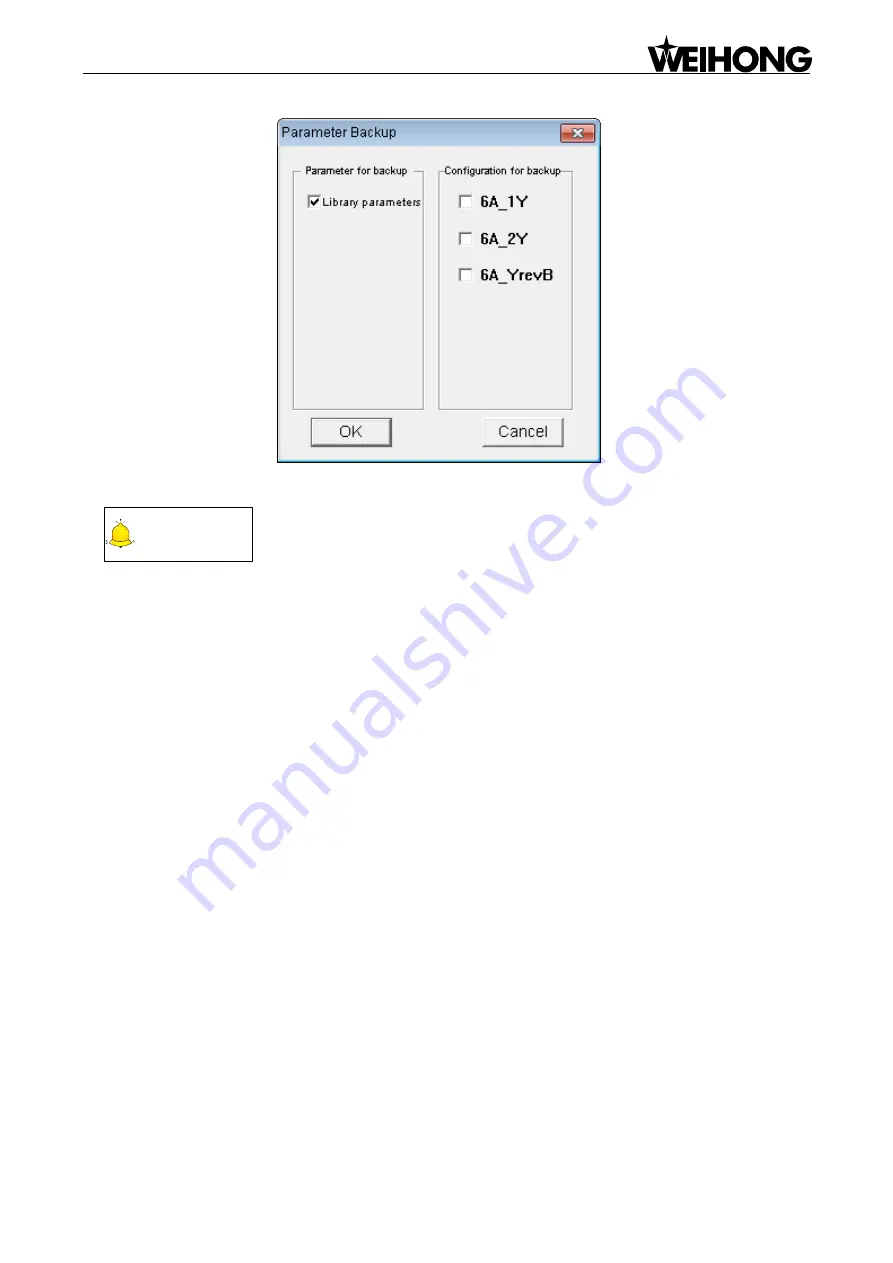
Specialized Concentrated Focused
Menu Functions
「
17
」
Fig. 4-7 Parameter backup dialog box
CAUTION
This dialog box varies with the software configuration. the above just gives an
example under 63A configuration. Please stick to the software version in actual
situation.
The library parameters and configuration to be backed up checked, the system will save the library
parameters under the designated configuration to the target directory.
[Exit]
Used to exit from the system.
4.2. Edit Menu
Edit menu includes such menu items as [Undo], [Redo], [Select All], etc, which are introduced as
follows:
[Undo, Redo (Ctrl + Z/ Ctrl + Y)]
In possession of strong redo and undo functions, this software can redo or undo several previous
operations sequentially until the user is satisfied.
Operation method is: after execution of an operation, clicking on the undo button on the toolbar will
undo this operation, so will pressing the shortcut key Ctrl + Z. Likewise, to execute the undo operation
again, click the redo button on the toolbar or press the shortcut key Ctrl + Y. After a new operation,
which will be put under undo list, is performed, all actions in the redo list will be cleared.






























