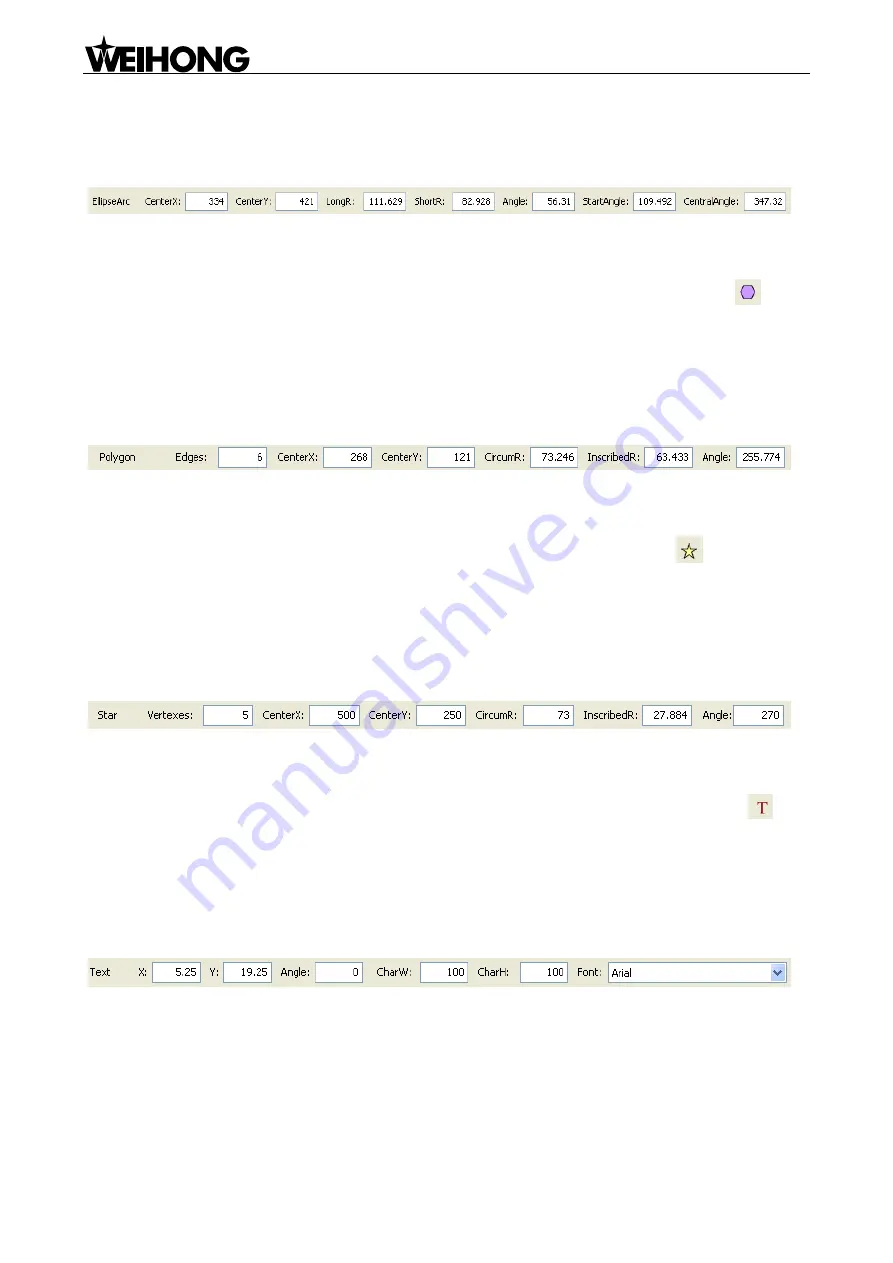
Specialized Concentrated Focused
「
26
」
Menu Functions
After selecting an ellipse arc, the user can accurately position and redraw it by inputting its circle
center coordinates and radius, etc in the following dialog.
[Polygon]
If the user wants to draw a polygon, he can select [Polygon] under [Draw] or single click icon
.
NcEditor ensures the position and size of a polygon by circumscribed radius, center X, center Y, angle
of inclination and edges, etc.
After selecting a polygon, the user can accurately position and redraw it by inputting the related values
in the following dialog.
[Star]
If the user wants to draw a star, he can select [Star] under [Draw] or single click icon
.
NcEditor ensures the position and size of a star by circumscribed radius, inscribed radius, center X,
center Y and angle of inclination, etc.
After selecting a star, the user can accurately position and redraw it by inputting the related values the
following dialog.
[Text]
If the user wants to write a section of text, he can select [Text] under [Draw] or single click icon
.
After selecting [Text], left click in [Object Editor Space], and drag a text input box, in which input text.
Press
―Enter‖ to finish inputting. During inputting, Ctrl + Enter can be used to make a line break.
After selecting a text, the user can accurately position and redraw it by inputting the related values in
the following dialog.
[Gallery (Ctrl + G)]
This plasma cutting system is equipped with gallery function, holding dozens of machining shapes
commonly used. The user can select one of them and set its corresponding parameters before adding
it into a machining file, as shown in Fig. 4-12.






























