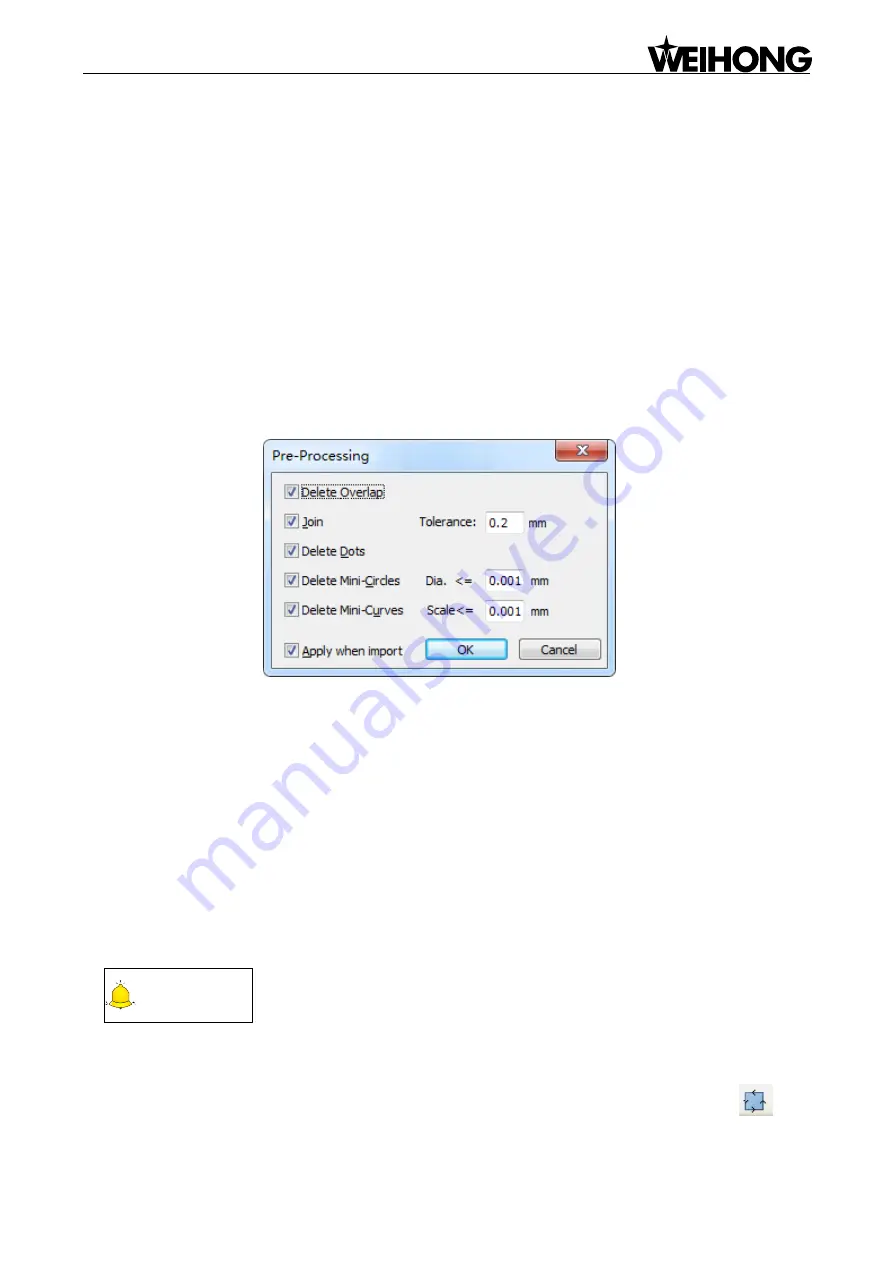
Specialized Concentrated Focused
Menu Functions
「
33
」
Click again to finish this time measurement. Then another measurement can be performed as the
above-mentioned steps. To exit from
―Measure‖, right click.
[Shape Pre-processing]
Before formal machining, there is a need to process the objects in the machining file. Shape
pre-process function can process the selected objects automatically, like deleting overlap, joining
(combination), deleting dots, deleting mini-circles, and deleting mini-curves, as shown in Fig. 4-20.
After checking the pre-process items and setting the relevant parameters, click
―OK‖ to execute these
pre-processes on objects. If
―Apply when import‖ is checked, objects will be pre-processed
automatically when a machining file is loaded. At this time, there is no need to manually select objects
and open this dialog.
Fig. 4-20 Pre-processing
[Clip Overlaps]
The same as
―Delete Overlap‖ in ―Shape Pre-Processing‖.
[Delete Shorties]
i.e. delete dots, mini-circles and mini-curves.
[Smooth Curve]
This function executes smoothing on the curves. After smoothing, the curves become smoother, so
does machining.
CAUTION
This function is only available for polylines, while unavailable for other objects.
[Reverse Direction]
Clicking this option will reverse machining direction of selected objects. Select the icon
to
display machining direction before using this option.






























