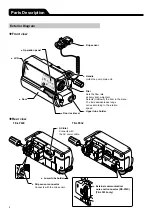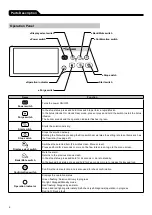9
Parts Description
Occlusion icon
The internal pressure level of the
infusion line that does not reach
the level of Occlusion alarm is
displayed in 4 levels.
(grey)
Below 25% of the specified occlusion detection pressure
(green)
25% or more of the specified occlusion detection pressure
(yellow)
50% or more of the specified occlusion detection pressure
(orange)
75% or more of the specified occlusion detection pressure
Infusion set brand/ Drip
volume icon / Air-in-line alarm
sensitivity icon
Infusion set brand
Drip volume of the infusion set used (20 drops, 60 drops
≈
1mL)
Air-in-line alarm sensitivity select function (1: High, 2: Low)
Keypad lock icon
Displays when the keypad lock is
enabled (ON).
When the keypad lock is enabled (ON).
(No indicator)
When the keypad lock is disabled (OFF).
Mute icon
Displays when an alarm is muted.
Alarm is muted
Maintenance icon
Displays when the maintenance
timer set period has elapsed.
When the set time period has elapsed
For the setting method, contact TERUMO trained service technicians.
Alarm icon
Displays when an alarm sounds.
(Background
colour: red)
When a high priority alarm sounds.
(Background
colour: yellow)
When a low priority alarm sounds.
Communication icon
Displays during external
communication (RS-232C).
During communication
Sensor icon display
Lower occlusion detector icon
Displays when a lower occlusion is detected.
Upper occlusion detector icon
Displays when an upper occlusion is detected.
Air-in-line detector icon
Displays when air-in-line is detected.