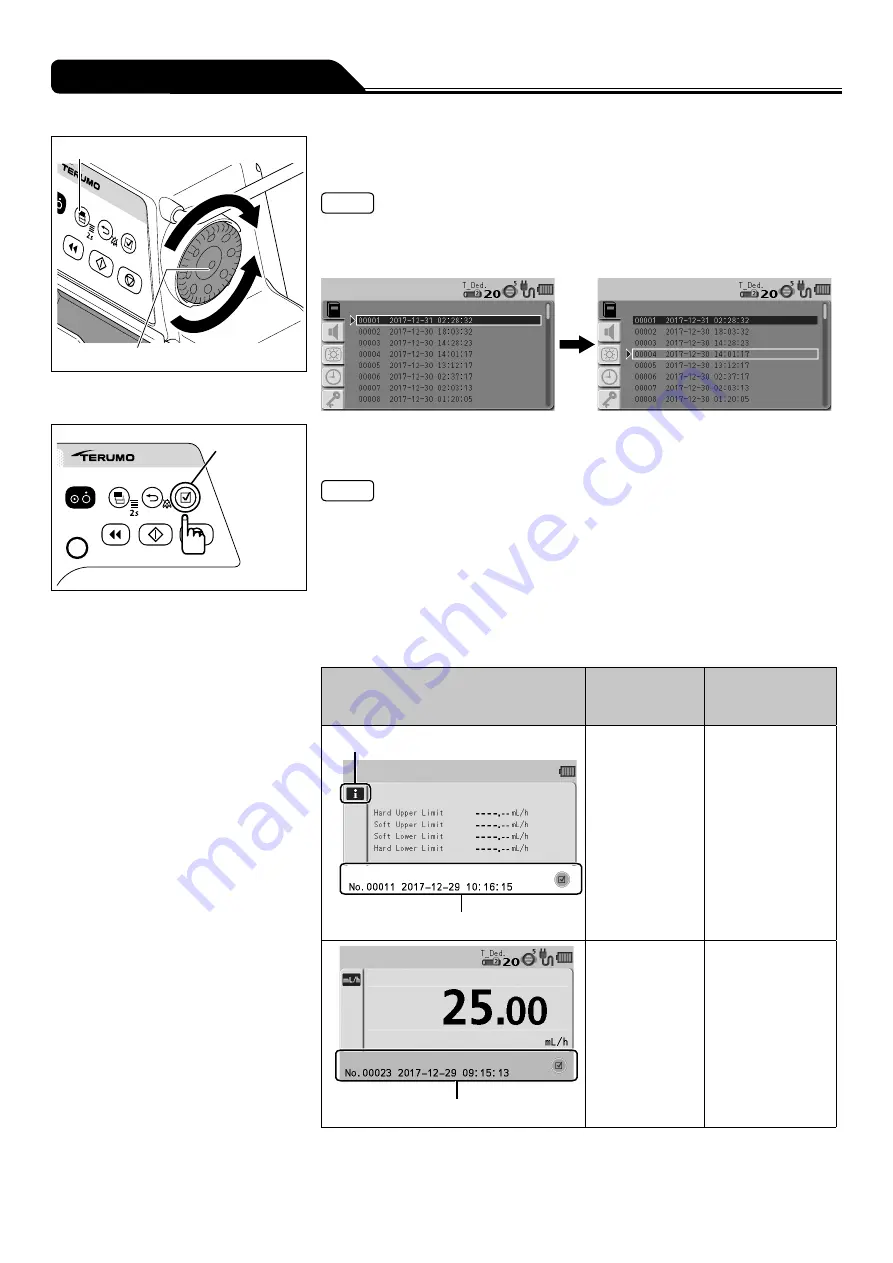
66
Changing Settings on the Menu
Dial
Display select switch
4)
Turn the Dial or press the Display select switch to select the
desired operation history.
Notes
• Turning the Dial or pressing the Display select switch moves the white frame to the
next operation history item.
• Some items of the operation history are divided when a number is assigned.
Confirmation
switch
5)
Press the Confirmation switch to display the detailed history
and use the Display select switch or Dial to select a history.
Notes
• The operation histories are classified by operation status and identified with the
colours at the bottom area of LCD as shown in the table below.
• Screen transition
- As described in Step 4), the Display select switch or Dial can be used to move up
and down in the list.
- Pressing the Confirmation switch in the list display displays the detailed history.
- Pressing the Back/Mute switch in the detailed history returns to the list display.
- The Display select switch or Dial can be used to move the previous or next
detailed history.
Example of operation history
Colour of
bottom area of
LCD
Operation status
White
Info. tab
White
Operation history
information
Green
Green
Operation history
during solution
delivery






























