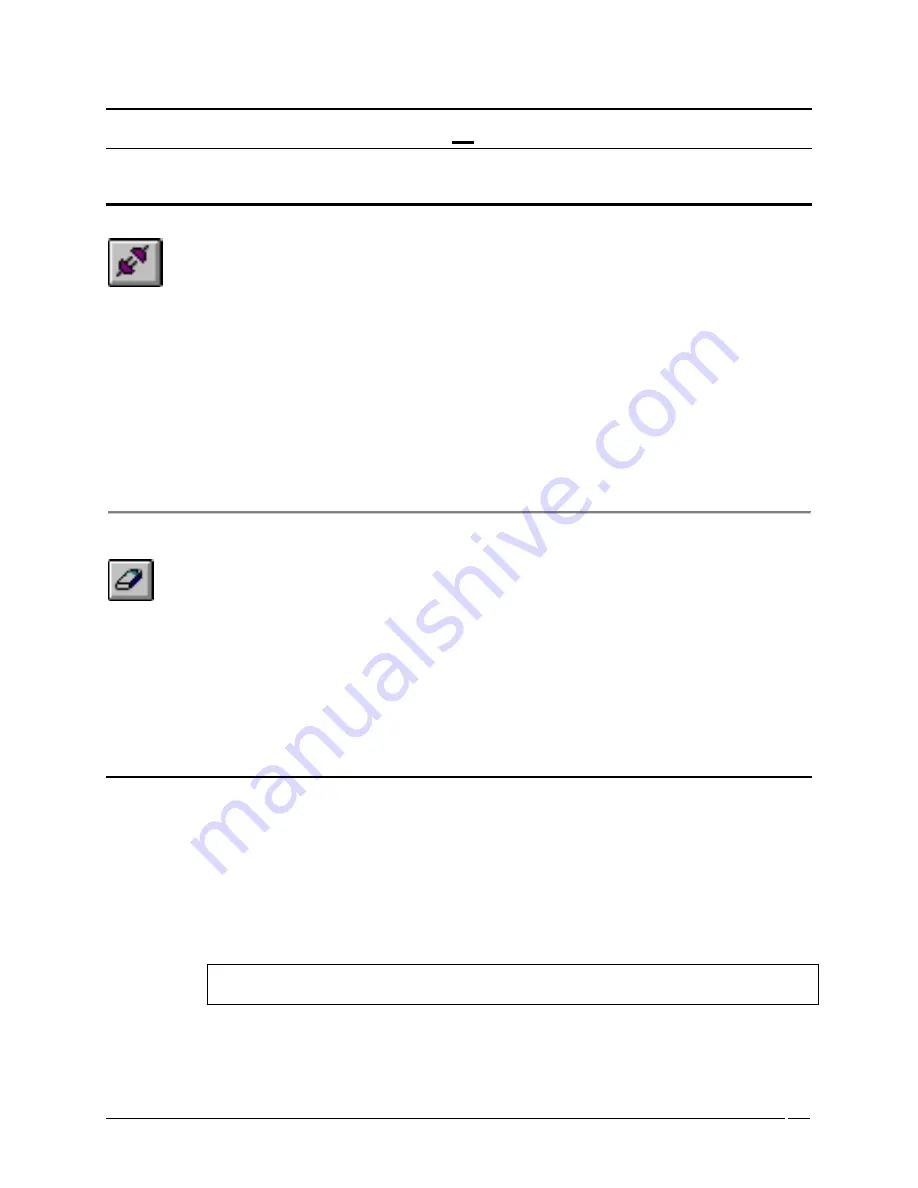
Telex Communications
145
C
Connect
If AZedit is operating in
FILE
mode*, click the Connect button connect to the intercom system. Before connecting, the
program checks to see if you have made any changes to your current intercom setup file. If there are changes, you
will be allowed to cancel the connection and save your file before connecting. If there are no changes, the current
intercom system setup file will immediately upload from the intercom system master controller, and this will over-write
any setup file that is currently open.
When you connect, ONLINE will display in the lower-right corner of the screen. In ONLINE mode, you can view the
intercom system configuration and make changes, and you can also check various intercom statistics, such as which
crosspoints are closed, which keys are active on a specific keypanel, the versions of firmware in various system
devices, etc.
* FILE mode means that you are not currently connected to the intercom system. This is indicated by the word "FILE" in the lower-right corner of the screen.
C
ANCEL
C
HANGES
Cancel Changes
gives you the ability to move from screen to screen and clear changes made to any item. When
you select an item and then select Cancel Changes, a confirmation dialog displays a "Cancel Changes for ALL items
of the selected type" message.
Cancel Changes is available only in ONLINE mode and only when an item is selected that has been changed since
the last time changes were saved or sent to the intercom system. Cancel Changes can be accessed in the Edit menu
or via the Cancel Changes button.
Check for Duplicate Alphas
By default, AZedit prompts to
Check for Duplicate Alphas
whenever you open a file from disk.
In a large-scale intercom system, the possibility exists that you may accidentally assign the same name (alpha) to two
different resources. Two resources of the same type can never be named the same. For example, two intercom ports
should not be named Dir 1.
On the other hand, you may decide to use the same name for two resources of different types. For example, you may
decide to use the same name for both an intercom port and an IFB. Although you can do this, we strongly
recommend that you do not.
Note
: If you name an intercom port and an IFB the same name, turn off Scroll Enable for the
intercom port. This ensures that keypanel operators can assign the IFB to keypanel keys.
To activate or deactivate both the prompt and the check, do the following:
Summary of Contents for Azedit
Page 1: ...1 9350 7532 000 Rev A October 30 2003 ...
Page 2: ...2 ...
Page 3: ...3 ...
Page 4: ...4 This Page left Intentionally Blank ...
Page 15: ...Telex Communications 15 ScreenDescriptions ...
Page 133: ...Telex Communications 133 ...
Page 134: ...Telex Communications 134 Appendix A AZedit Keyboard Shortcuts ...
Page 138: ...Telex Communications 138 ...
Page 139: ...Telex Communications 139 Appendix B AZedit Quick Start ...
Page 143: ...Telex Communications 143 ...
















































