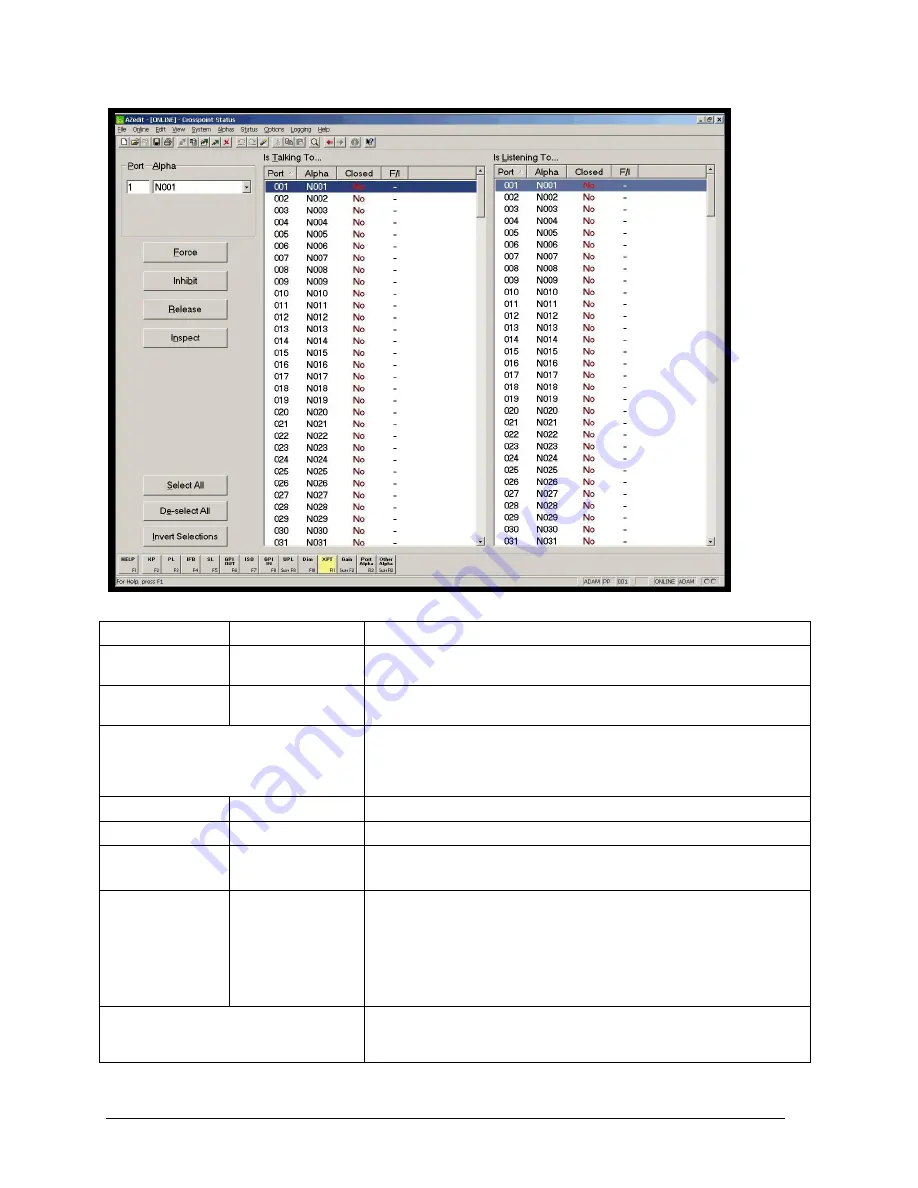
Telex Communications
110
Screen Items
Screen Item
Field Type
Description
Port
text box
The Port field displays the system assigned number for the crosspoint
port currently being viewed.
Alpha
drop-down list
The Alpha field displays the alpha assigned to the crosspoint port
currently being viewed.
Is Talking To…
The Is Talking To… field shows information about the port to which the
current crosspoint port can communicate, such as the port, the alpha,
that status of the port, and whether the crosspoint is Forced or
Inhibited.
Port
display column
The Port field displays the system assigned number for the port.
Alpha
display column
The Alpha field displays the alpha assigned to the port.
Closed
display column
The Closed field displays the status of the crosspoint port.
No means the port is Open, while Yes means the port is Closed.
F/I
display column
The F / I field shows whether the port is a forced crosspoint or an
inhibited crosspoint port.
To Force or Inhibit a port, do the following:
1. Right-Click the port with which you want to work.
A pop-up menu appears.
2. From the pop-up menu, select either Force or Inhibit.
Is Listening To…
The Is Listening To… field shows information about the port to which
the current crosspoint port can listen, such as the port, the alpha, that
status of the port, and whether the crosspoint is Forced or Inhibited.
Summary of Contents for Azedit
Page 1: ...1 9350 7532 000 Rev A October 30 2003 ...
Page 2: ...2 ...
Page 3: ...3 ...
Page 4: ...4 This Page left Intentionally Blank ...
Page 15: ...Telex Communications 15 ScreenDescriptions ...
Page 133: ...Telex Communications 133 ...
Page 134: ...Telex Communications 134 Appendix A AZedit Keyboard Shortcuts ...
Page 138: ...Telex Communications 138 ...
Page 139: ...Telex Communications 139 Appendix B AZedit Quick Start ...
Page 143: ...Telex Communications 143 ...






























