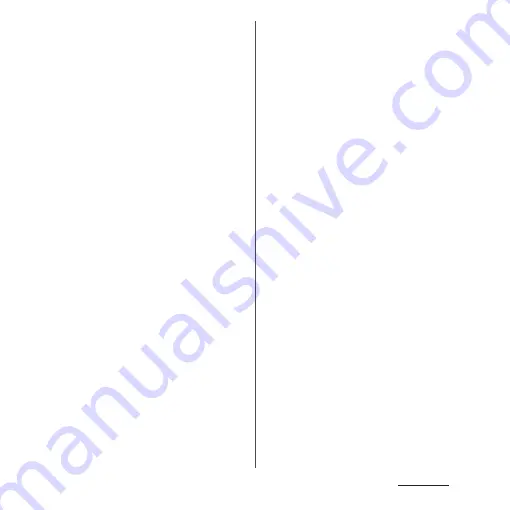
5
Precautions
•
Verify providers and operating conditions of
applications, websites, etc. well before using
them. Some user-installed applications or
accessed websites may disrupt the stability of
the terminal performance, or unexpectedly
transmit information via the Internet causing
improper use of your location information as
well as personal information.
•
The terminal automatically performs
communication for synchronizing data,
checking the latest software version, and
maintaining a connection with the server, and
for other purposes. If you transmit a large
amount of data, such as when downloading
applications or watching video, a packet
communication charge becomes high.
Subscription to Packet Pack/packet flat-rate
service is highly recommended.
•
In the initial setting, the applications provided
by DOCOMO may be installed automatically.
And that incurs the packet communication
charge if you use mobile network. Such
applications will be selected automatically by
predicting your needs based on the
information you have offered to DOCOMO
upon your consent beforehand or your other
information we hold. We manage how to
handle your information in an appropriate
manner defined by our privacy policy.
•
Depending on the applications or services
you are using, the packet communication
charge may be incurred even when
communicating via Wi-Fi
®
.
•
If available memory in the microSD card or
the internal storage is low, running
applications may not operate correctly. In that
case, delete the saved data.
•
Set a password etc. for the screen lock to
ensure the security of the terminal in case of
loss (P.213).
•
If your terminal is lost, change your each
account password to invalidate
authentication using a PC to prevent other
persons from using Google services such as
Gmail or Google Play, or SNS, etc.
•
For using services and applications provided
by the third party's including applications
provided by Google LLC, confirm the terms
and conditions, etc. specified by Google or
the providers. DOCOMO assumes no
responsibility for any malfunctions resulting
from the services and applications.
•
When a license agreement screen etc.
appears, follow the onscreen instructions.
•
Applications and service contents are subject
to change without prior notice.
•
For details on usage charge, refer to NTT
DOCOMO website.
Summary of Contents for Xperia 1 IV SO-51C
Page 1: ...INSTRUCTION MANUAL ...








































