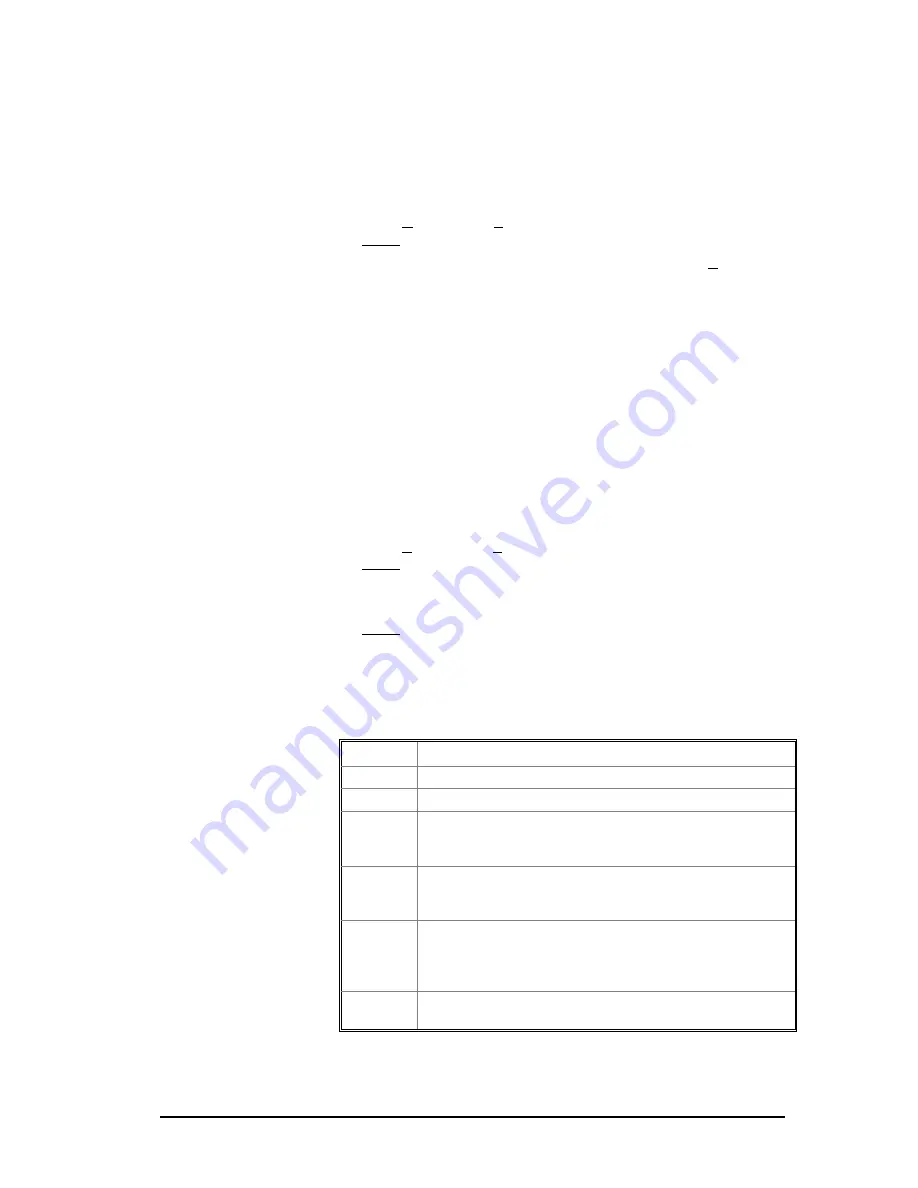
3 - 505 SoftShop Basics
••••
43
Undo
Use Undo to reset networks/addresses in a segment to their original data.
Any modified or inserted rung can be reset. Deleted rungs cannot be
reset.
To access the Undo feature:
1.
Select Undo from the Edit menu or press Ctrl+Z.
Result: The Undo Logic window appears (Figure 3.23).
2.
Select the segments to reset and press OK, or press Undo All to reset
all networks/addresses displayed.
3.
Click Cancel to close the window.
Figure 3.23
Clear
Use Clear to clear an item without removing the space it occupies. Access
Clear from the Edit menu using the Logic Editor in either offline or
online mode. Clear can also be accessed from the Data Window.
To clear items:
1.
Select the item or items you want to clear by clicking, holding, and
dragging the pointer over the desired logic.
2.
Select Clear from the Edit menu or press the Delete key.
Result: The Clear dialog box appears (Figure 3.24).
3.
Click the items you want to clear.
4.
Click OK or press Enter.
Result: The selected items are cleared.
Figure 3.24 – Ladder Clear
The following table describes the clearing items.
Item
Function
Ladder
Removes all networks/addresses from the block displayed.
Network
Removes all logic from the network at the cursor position.
Instruction
This option is available if the cursor is positioned at an instruction.
When cleared, the instruction is removed; however, attached
branches are not affected.
Branch
This option is available if there is a branch to the right of the
instruction with the cursor. Clearing removes the branch to the
right of the cursor.
Row
This option is available when an instruction is selected. Clearing
removes instructions from the row where the cursor is positioned.
Branches in this row are cleared only if the resulting logic contains
branches unconnected to logic at one or both ends.
Column
This option is available when an instruction is selected. Clearing
removes instructions and branches from the current column.
Logic Editor - Online
Using Clear in the Logic Editor while online works the same as in offline
mode. However, row and column cannot be cleared while online.






























