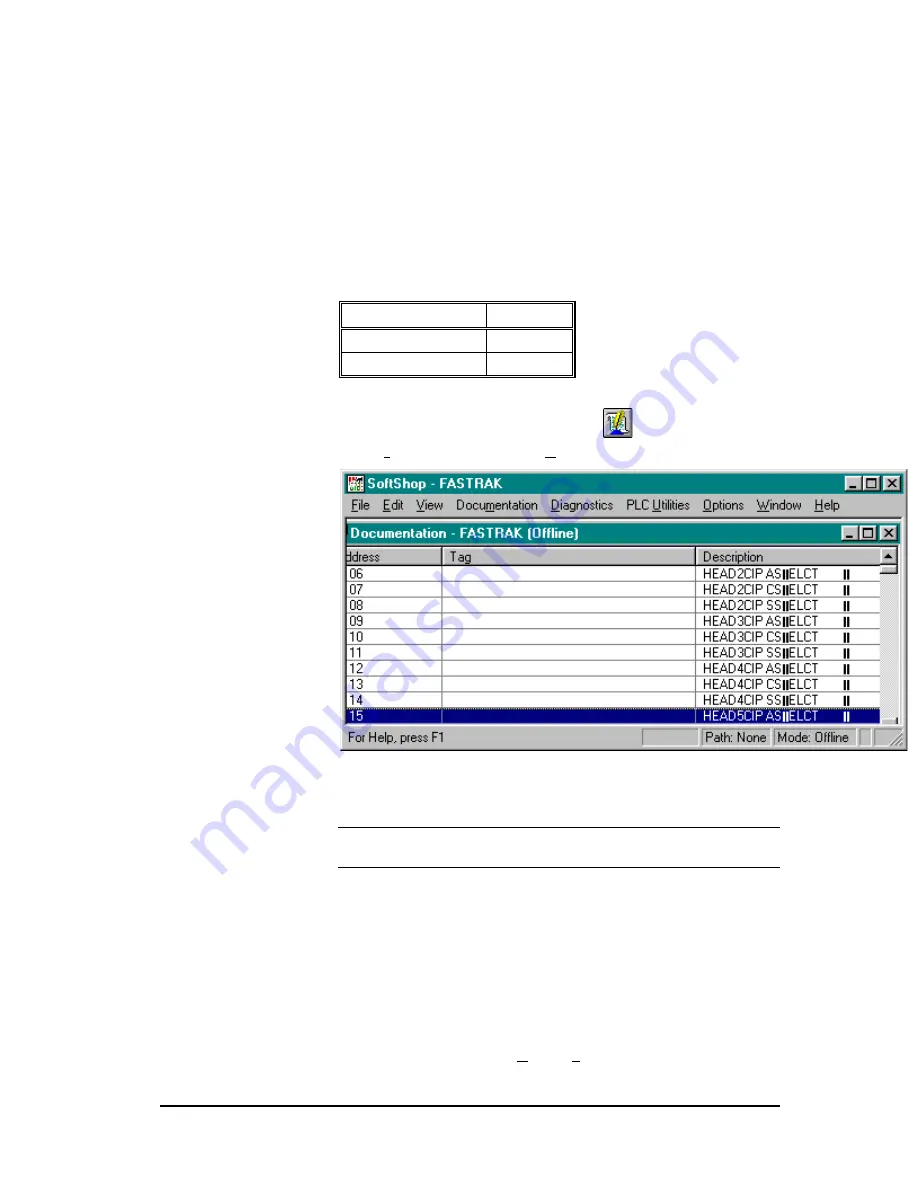
Simatic 505 SoftShop
7 - Documentation
••••
135
Using the Documentation Window
In both online and offline programming, you can view and edit tags,
descriptions, and comments in your program using the Documentation
Window.
The Documentation Window allows you to view, create, edit, and delete
tags, descriptions, and comments for the active logic program. The
maximum number of characters for each item is defined below:
Descriptions
96
Tags
32
Comments
2048
To open the Documentation Window, click
on the toolbar or select
Documentation Window from the View menu (Figure 7.6).
Figure 7.6
The window is displayed with all of the addresses, tags, and descriptions
in the current program. The first column indicates the method of sorting.
NOTE
Only one (1) documentation window can be displayed per
program.
The window also can be sized and moved to another location within the
viewing area using the standard window features.
Customizing the Display
The Documentation Window can be customized to display Tags,
Descriptions, or both Tags and Descriptions. Setting options in the
Program Setup can customize these. The Program Setup also allows you
to select the sorting method: by address, tags, or descriptions.
To change the display, select Options, Program Setup (Alt-O, P). In the
Documentation Window section, click Tag to include tags and/or click






























