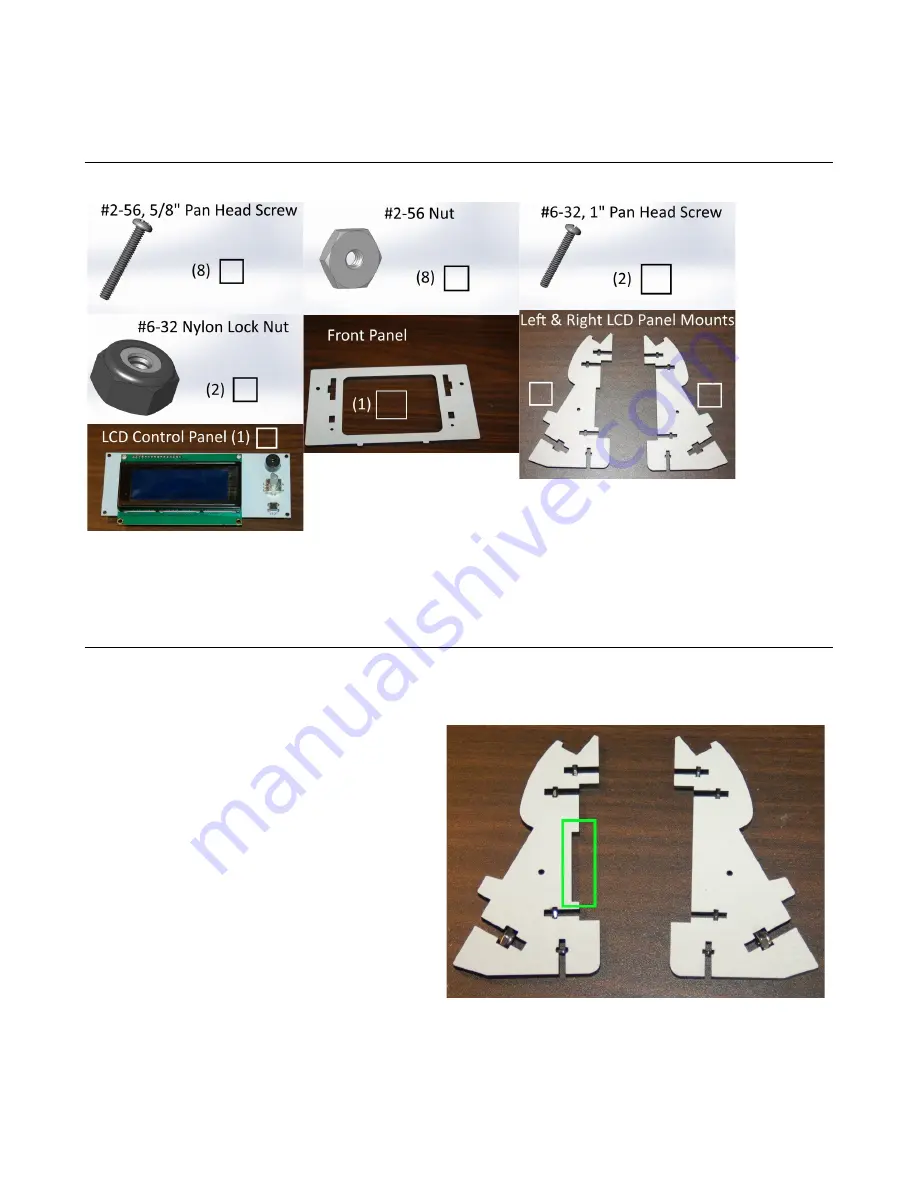
Rostock MAX v2 Assembly Guide
15 – Assembling & Installing the LCD Panel Mount
For this task, you'll need the following components:
The LCD control panel can be found wrapped in bubble wrap, inside the clear plastic box
marked, “LCD Controller”.
Assembling the Front Panel
First up, go ahead and install the #6-32 Nylon lock nuts and the #2-56 finish nuts in the nut
pockets on the two LCD mounting brackets.
Keep in mind that the panel mounts come
as left and a right part. The left side has a notch
cut out to accommodate the SD card reader
socket in the LCD panel itself. This notch is
highlighted in green in Fig. 15-1.
176
Fig. 15-1: TGIF! (T-Nuts Go In First)
Summary of Contents for Rostock MAX v2
Page 25: ...Rostock MAX v2 Assembly Guide Melamine Parts Sheet 1 25 ...
Page 26: ...Rostock MAX v2 Assembly Guide Melamine Parts Sheet 2 Melamine Parts Sheet 3 26 ...
Page 27: ...Rostock MAX v2 Assembly Guide Melamine Parts Sheet 4 27 ...
Page 171: ...Rostock MAX v2 Assembly Guide 171 Fig 14 8 Spool holder support installed ...
















































