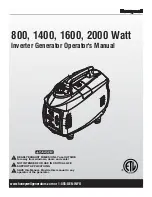Tel: 886.909 602 109 Email: [email protected]
110
4.1.5 Base
Press
【
Base
】
key on the front panel or click [Base] menu item in user interface, and a
base-related menu will pop up to enable you to set base-related parameters. The main operation
dialogs are as follows:
4.1.5.1 Base Config
Fig.4.32 Base Config Dialog
Base Config Dialog, shown in Fig.4.32, enables you to set parameters such as BaseBand
ON/OFF, Data Source, Symbo Rate, Phase Polary and Differential Encode. Data Source includes
PN Serial, Fix 4, Equal 1 0, and File. Phase Polary includes Normal and Reverse.
4.1.5.2 Module Type
Fig.4.33 Module Type Dialog
Module Type Dialog, shown in Fig.4.33, enables you to set modulation type parameters,
including Modulation Type and Gobackto Default Modutype. Modulation Type includes PSK, MSK,
FSK, QAM, ASK, user I/Q, User FSK.
4.1.5.3 Filter
Fig.4.34 Filter Dialog
Filter Dialog, shown in Fig.4.34, enables you to set parameters such as Filter Select and Filtering
Factor α. Filter Select includes Root Nyquist, Nyquist, Gauss and Rectangle.