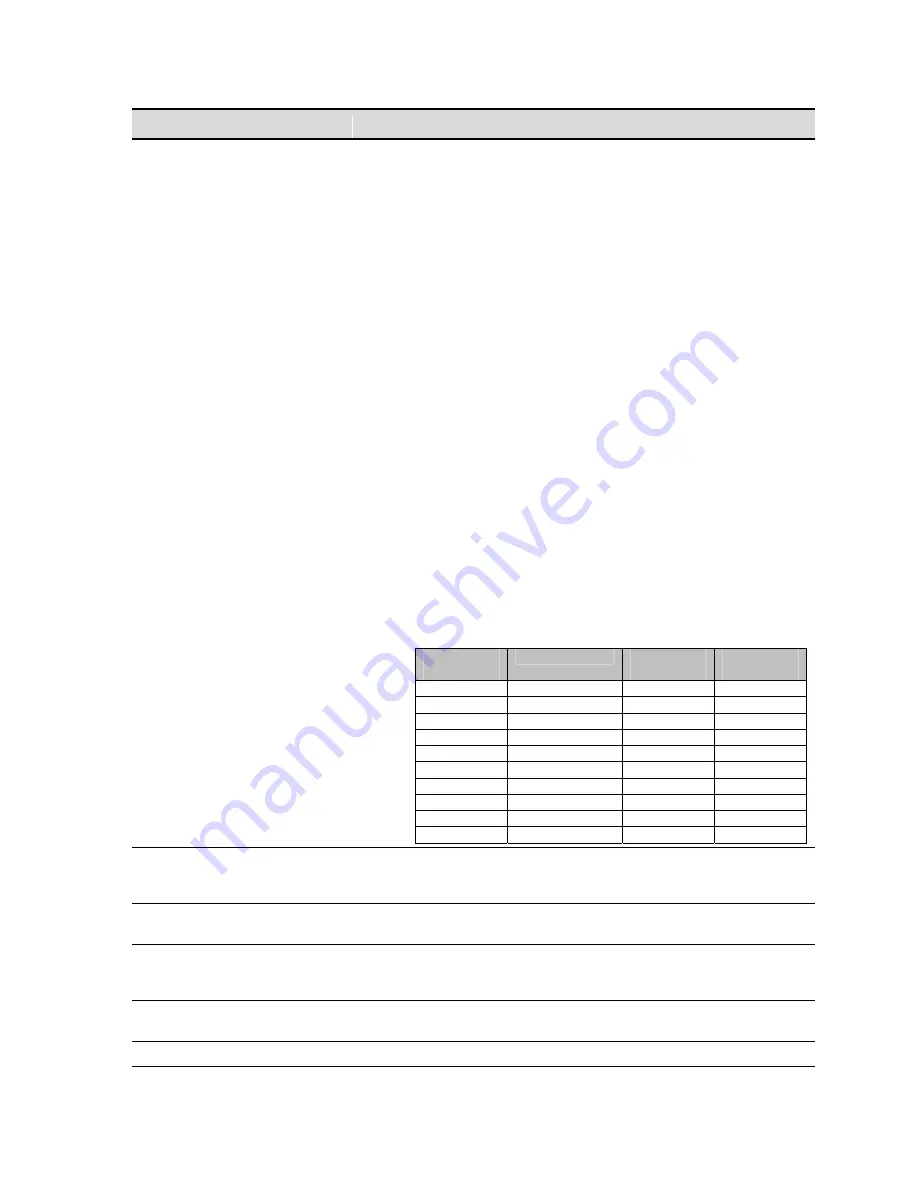
Play Video Options
Description
Notes:
1.
Due to hardware limitations, if playing content on the Analog
Component Output (ACO) interface then the
SDI Output
Colorspace
control MUST be set to YUV in order to have a valid
output signal on the ACO.
2.
Regardless of how a clip was recorded (XYZ, RGB or YUV), it
can still be output in any colorspace, provided you specified the
correct colorspace during record. QPE clips, when output as a
SDI video signal, do not automatically prefer a specific
colorspace but will play out according to the setting of this control
(SDI Output Colorspace).
3.
JPEG2000 XYZ content can be converted to YUV or RGB (REC-
709 or P3) for playback purposes using this control.
4.
YUV and RGB The Acuity currently only supports the REC-709
color profiles for the YUV and RGB colorspace.
5.
As a summary, the following matrix outlines the Output
colorspace conversion capabilities of the QuVIS Acuity.
The supported XYZ colorspace is commonly referred to as the
“CAP XYZ” colorspace used in the Digital Cinema industry. Per
Digital Cinema requirements, DCI JPEG2000 content is not
stored in the CAP XYZ colorspace but rather is processed with
an Irreversible Color Transform (ICT) in order to store the data in
color-difference XYZ or “DCP XYZ” (QuVIS term) format. During
playback an inverse ICT is applied to the DCI JPEG2000 content
(DCP XYZ form) in order to transform the colorspace back to
CAP XYZ for exhibition.
Input
Colorspace
Encoding
Recorded
Colorspace
Output
Colorspace
YUV (709)
QPE
YUV (709)
YUV (709)
YUV (709)
QPE
RGB (709)
RGB (709)
YUV (709)
JPEG2000
DCP
CAP XYZ
RGB (709)
QPE
RGB (709)
RGB (709)
RGB (709)
QPE
YUV (709)
YUV (709)
RGB (709)
JPEG2000
DCP XYZ
CAP XYZ
CAP XYZ
JPEG2000
DCP XYZ
CAP XYZ
CAP XYZ
JPEG2000
DCP XYZ
P3 RGB (TI)
CAP XYZ
QPE/JPEG2000
YUV (709)
YUV (709)
CAP XYZ
QPE/JPEG2000
RGB (709)
RGB (709)
Genlock
Use to set the input source to which the Acuity will lock its output playback
signal. If the Acuity does not have the “Genlock hardware option” installed,
the only available option will be
Internal
.
Genlock Phase
(Genlock option required)
This control is used to delay (phase in) the genlock signal (analog) to
compensate for signal variations.
This control is used to set the output signal to match a receiving device,
such as a VTR. This control only affects analog video output and does not
affect Serial Digital (SD and HD) outputs.
Bit Depth
Ana Colorspace (Analog
Colorspace)
Use this control to change the output analog colorspace for SD/HD 4:2:2
QPE content. Choices include
RGB
or
YUV
.
Dither
Dither adds a degree of electronically-generated noise or grain to the
QuVIS Acuity
™
Page 82
QSR Version 3.3
Summary of Contents for Acuity
Page 1: ......
Page 152: ...Keyboard Hotkeys Description ENTER Complete current edit QuVIS Acuity Page 151 QSR Version 3 3...
Page 190: ...QuVIS Acuity Page 189 QSR Version 3 1...
Page 200: ......
















































