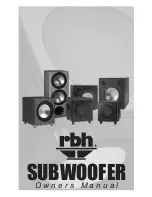Setting up the Ethernet Network
The QuVIS Acuity factory assigned network settings will likely differ from your network-addressing scheme. Before
you connect the Acuity to your network, you will need to power it on and adjust the network address settings.
This procedure guides you to relevant network settings, but does not instruct you on the specific settings required
for your network. It is assumed that you understand Ethernet networks in general and your particular network needs
and that you can apply that understanding to make the required settings. If you need help with these procedures,
contact your network administrator.
Once the networks settings have been made and the appropriate connections made and verified, you can perform
the following tasks:
•
Remote system management or control using Telnet or Acuity API calls.
•
General networking tasks such as data file sharing using an FTP client.
•
CGI-based clip creation/extraction (QuApps)
•
Media file sharing between QuVIS video servers or networked computers.
Procedure Summary:
•
Configure the QuVIS Acuity Network Settings
•
Connecting the Ethernet Cable
•
Verify the Ethernet Connection
QuVIS Acuity
™
Page 28
QSR Version 3.3
Summary of Contents for Acuity
Page 1: ......
Page 152: ...Keyboard Hotkeys Description ENTER Complete current edit QuVIS Acuity Page 151 QSR Version 3 3...
Page 190: ...QuVIS Acuity Page 189 QSR Version 3 1...
Page 200: ......