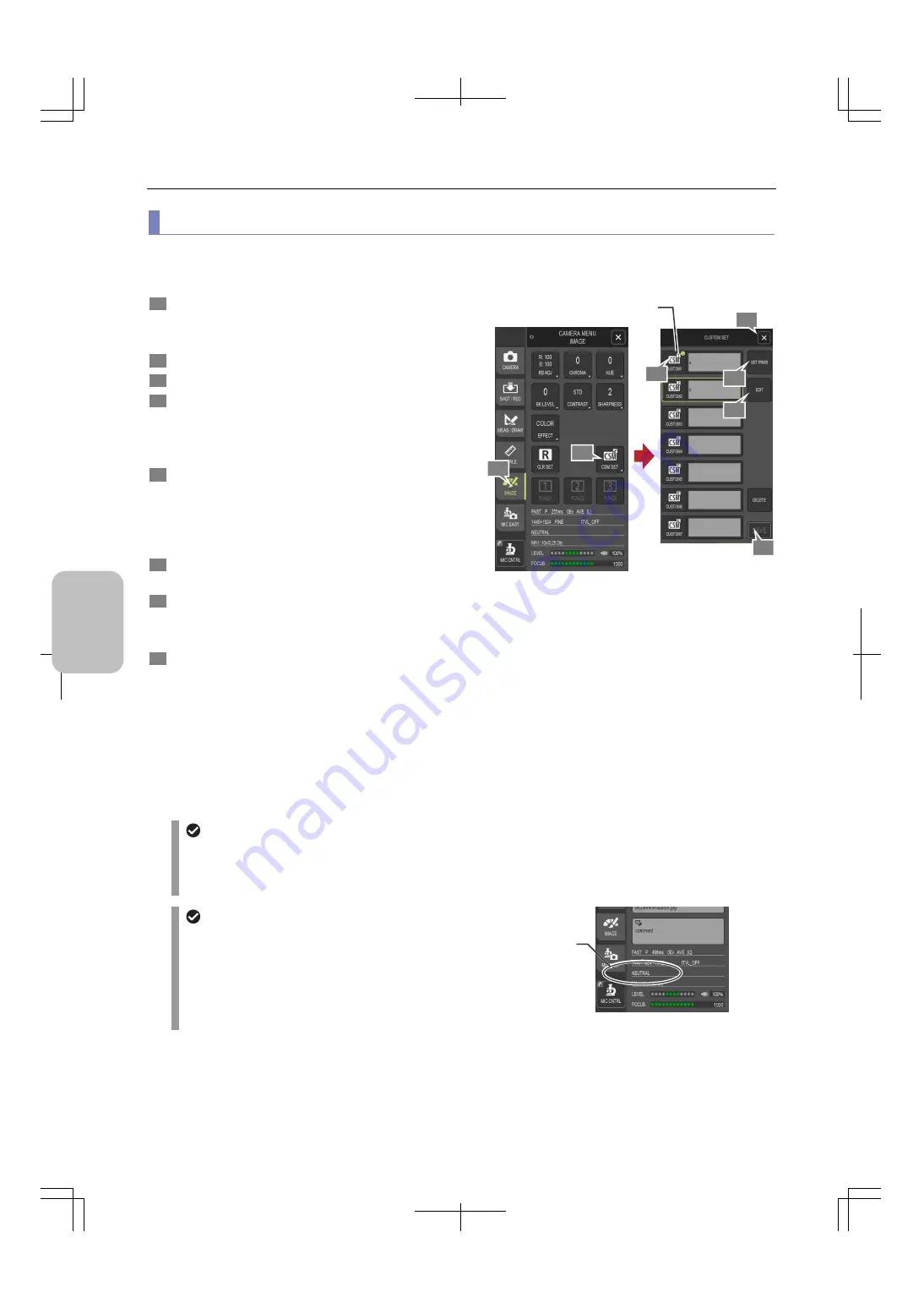
Chapter 8
Capturing Images with the Advanced Setting Menu
72
Photog
rap
hing
and
Replayi
ng Ima
ges
(2) Registering
custom
settings
You can save the current photographing conditions as a "custom setting". You can have a maximum of seven custom
settings.
1
Set the DS-L4 photographing conditions as desired.
Set the desired photographing conditions by referring to the
descriptions in this chapter.
2
Display the [CAMERA MENU: IMAGE] screen.
3
Tap
[CSM
SET].
4
Tap one of the [CUSTOM1] to [CUSTOM7] buttons to
register photographing conditions as custom setting.
For the buttons for which no conditions are registered, [E]
(empty) is displayed.
5
Tap [SET PRMS] (set parameters).
If photographing conditions have already been registered in
the selected custom setting, you are asked whether to
update the existing conditions. To update the contents of the
custom setting, tap [OK].
6
Tap [EDIT], and then add a comment (with 16 or fewer
characters) to the custom setting.
7
Tap
[SAVE].
The current photographing conditions are saved as a custom
setting.
8
Tap [X] to close the [CSM SET] menu.
The photographing conditions you registered or updated
immediately take effect.
If you change the custom setting number ([CUSTOM1] to
[CUSTOM7]) to register new settings before completing
input of both parameter and comment, data being set or
input is discarded and the previously registered data is
restored.
Registering custom setting
Recalling a custom setting at any time manually and at startup automatically
For how to recall a custom setting, refer to "8.1.1 (2) Using a custom setting".
You can configure the DS-L4 to start up with the desired custom setting selected, when the power is turned on.
For how to set this function, refer to "13.2.1 (1) Calling a custom setting at startup".
Comments of custom settings
When a custom setting is selected with the
[SCENE/CSM] button, a comment entered when the
custom setting was registered is displayed in the
bottom of [CAMERA MENU] and in the [INFO] window.
Comment of a custom setting
2
3
4
7
Select a custom number.
Comment entered
at the time of
registration
5
6
8






























