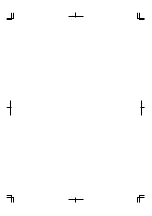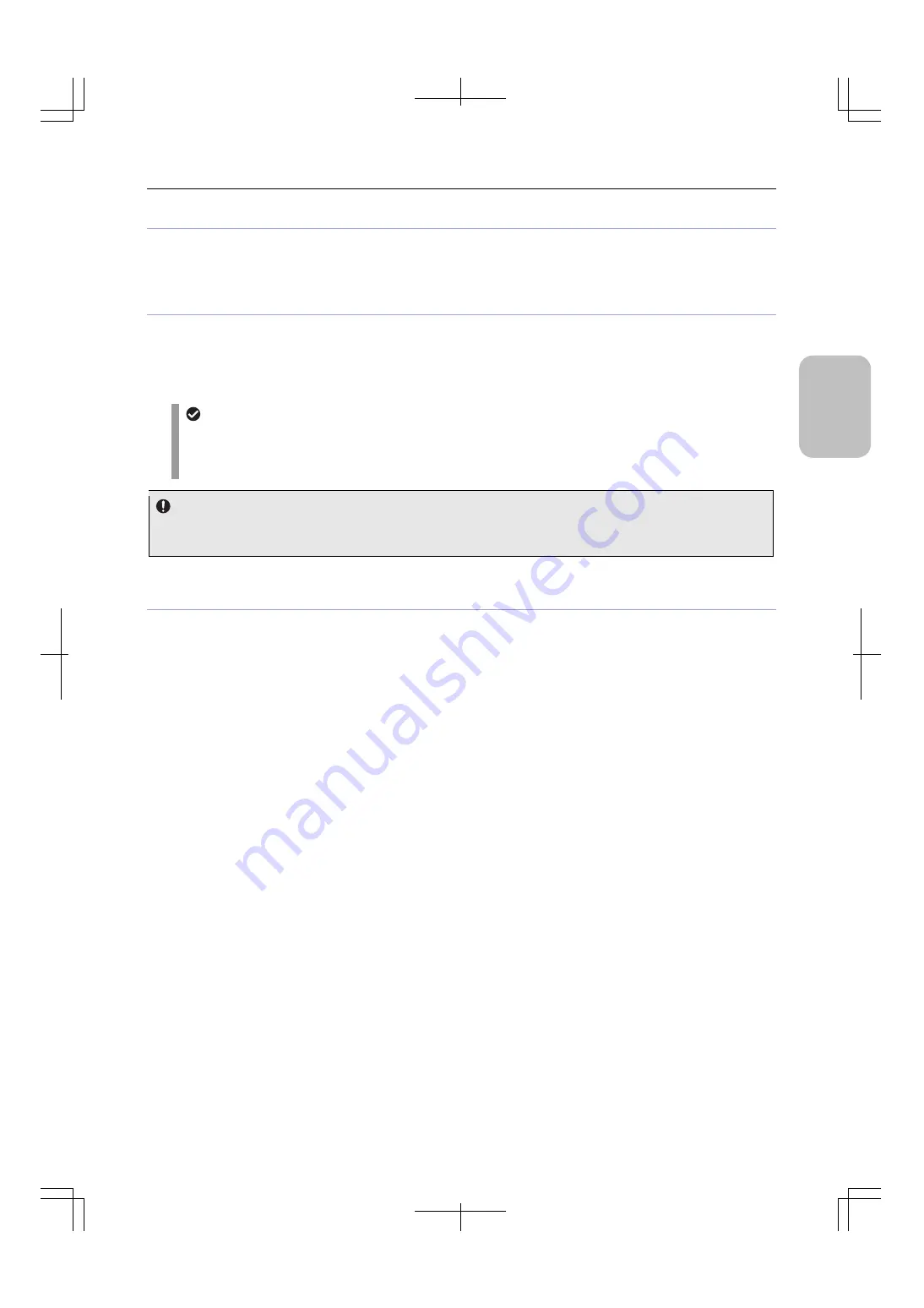
Chapter 1
Before Use
5
Ple
a
se Re
ad
Fi
rst
(8) Bluetooth keyboard
A connected Bluetooth keyboard can be used to directly enter values, comments, and other information.
Please use a model whose operation is verified by Nikon. Not every Bluetooth keyboard is compatible with the DS-L4.
(9) Network connection cable
A network connection cable is used for connecting the DS-L4 to a network (LAN). Use a 10 Base-T, 100 Base-TX, or 1000
Base-T cable (category 5e or higher).
With the DS-L4 connected to the network, you can save image files in a PC through the network and control the DS-L4
from a PC.
Network cables
Use a shielded cable that satisfies EMC standards.
When connecting the DS-L4 to a LAN, use a straight cable. When connecting the DS-L4 to a PC, use a
crossover cable.
Tightly connect the network cable
If the network cable is removed while the DS-L4 is being used, the DS-L4 may freeze for one minute or more. In such
a case, please wait for a while until the freeze state ends.
(10) Personal computer (PC)
A PC is necessary to process image data photographed by the DS-L4 or to control the DS-L4 remotely.