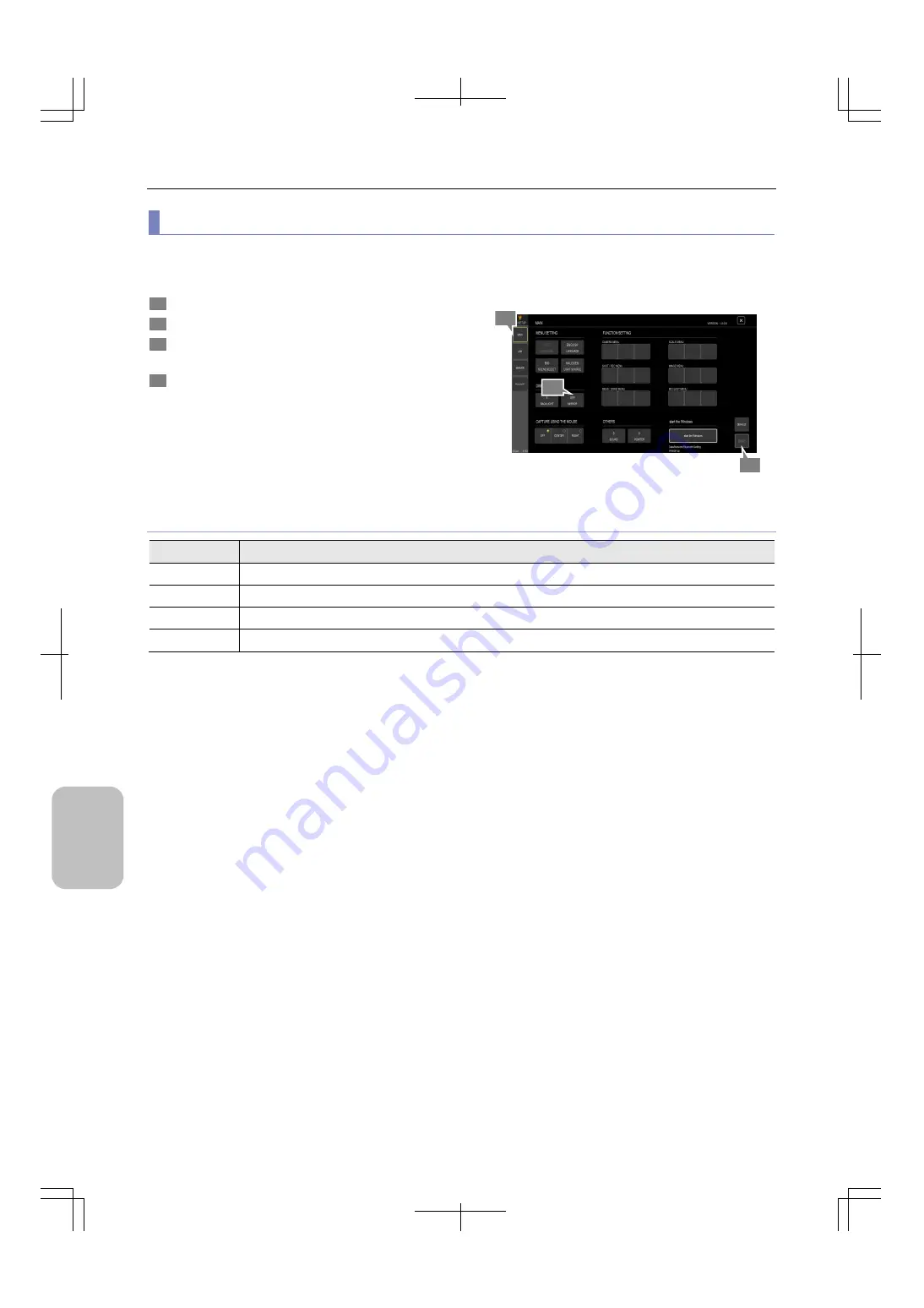
Chapter 13
Changing Settings
142
Ch
ang
ing
Settings
(2) Flipping
the
image
You can flip or invert the live image. If necessary, flip or invert the image according to the position or condition of the
camera.
1
Display the [MAIN] screen.
2
In the [DISPLAY SETTING] area, tap [MIRROR].
3
Tap one of the displayed option buttons to select the
mode in which you want to display the live image.
4
Tap
[SAVE].
Settings for flipping or inverting the image
Image flip options
Option
Description
OFF
The image is not flipped or inverted. (Initial setting)
H
The image is flipped horizontally.
V
The image is flipped vertically.
180°
The image is rotated by 180 degrees.
4
1
2






























