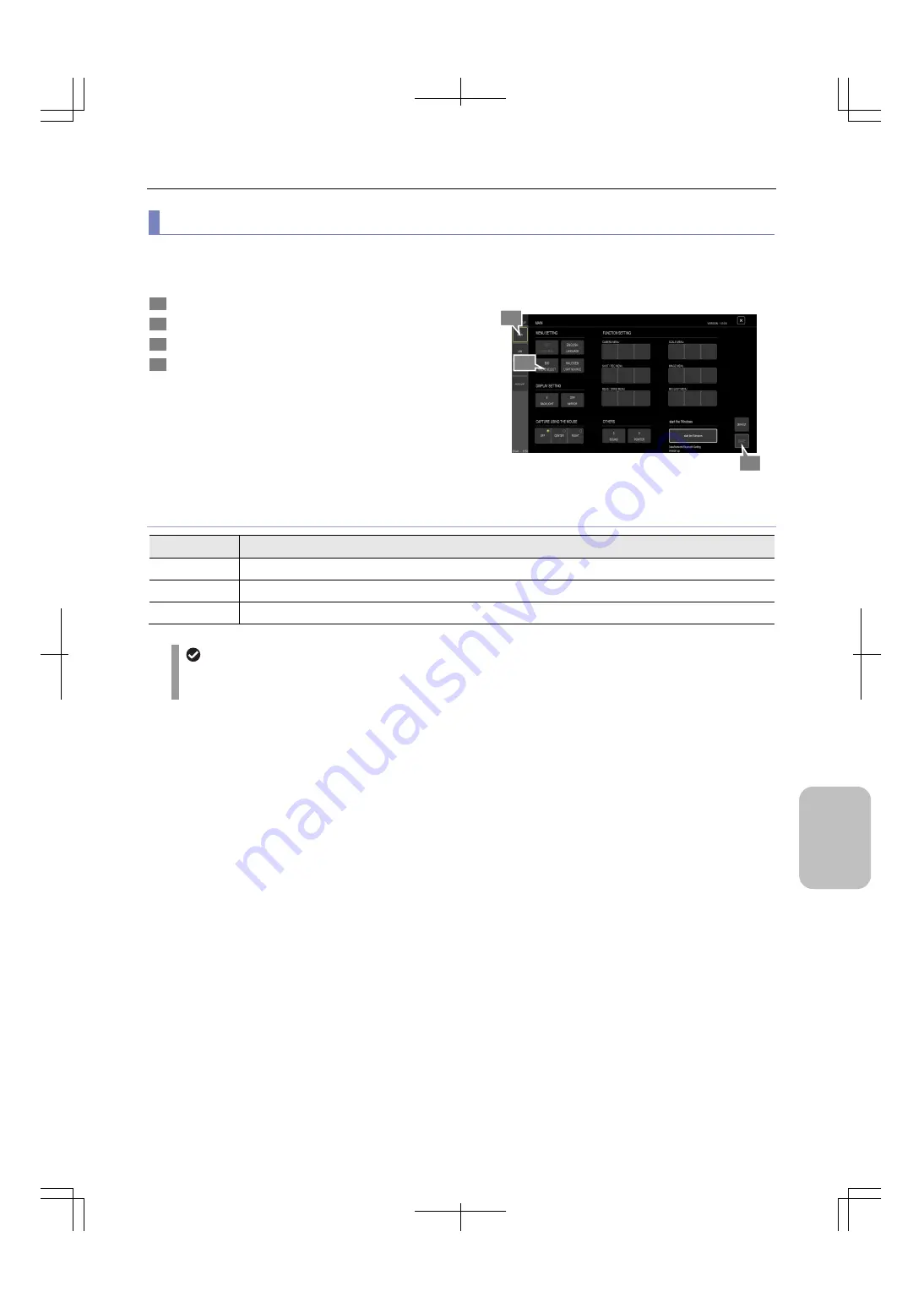
Chapter 13
Changing Settings
139
Ch
ang
ing
Settings
(3) Changing the preset type of scene modes
The scene modes available to the user can be changed by selecting the type of scenes ([IND], [BIO], or [OTHERS])
according to the object to be observed. You can preset selection of the scene type. To do this:
1
Display the [MAIN] screen.
2
In the [MENU SETTING] area, tap [SCENE SELECT].
3
Select the type of scenes.
4
Tap
[SAVE].
Selecting the type of scenes
Types of scenes
Type
Description
IND
Scene modes suitable for industrial microscopes are available.
BIO
Scene modes suitable for biological microscopes are available. (Initial setting)
OTHERS
Scene modes suitable for observation of asbestos are available.
Selecting a scene mode
To select a desired scene mode, tap [SCENE/CSM] in the LIVE menu. For details on scene modes, refer to "8.1.1
Using a scene mode or custom setting".
4
1
2






























