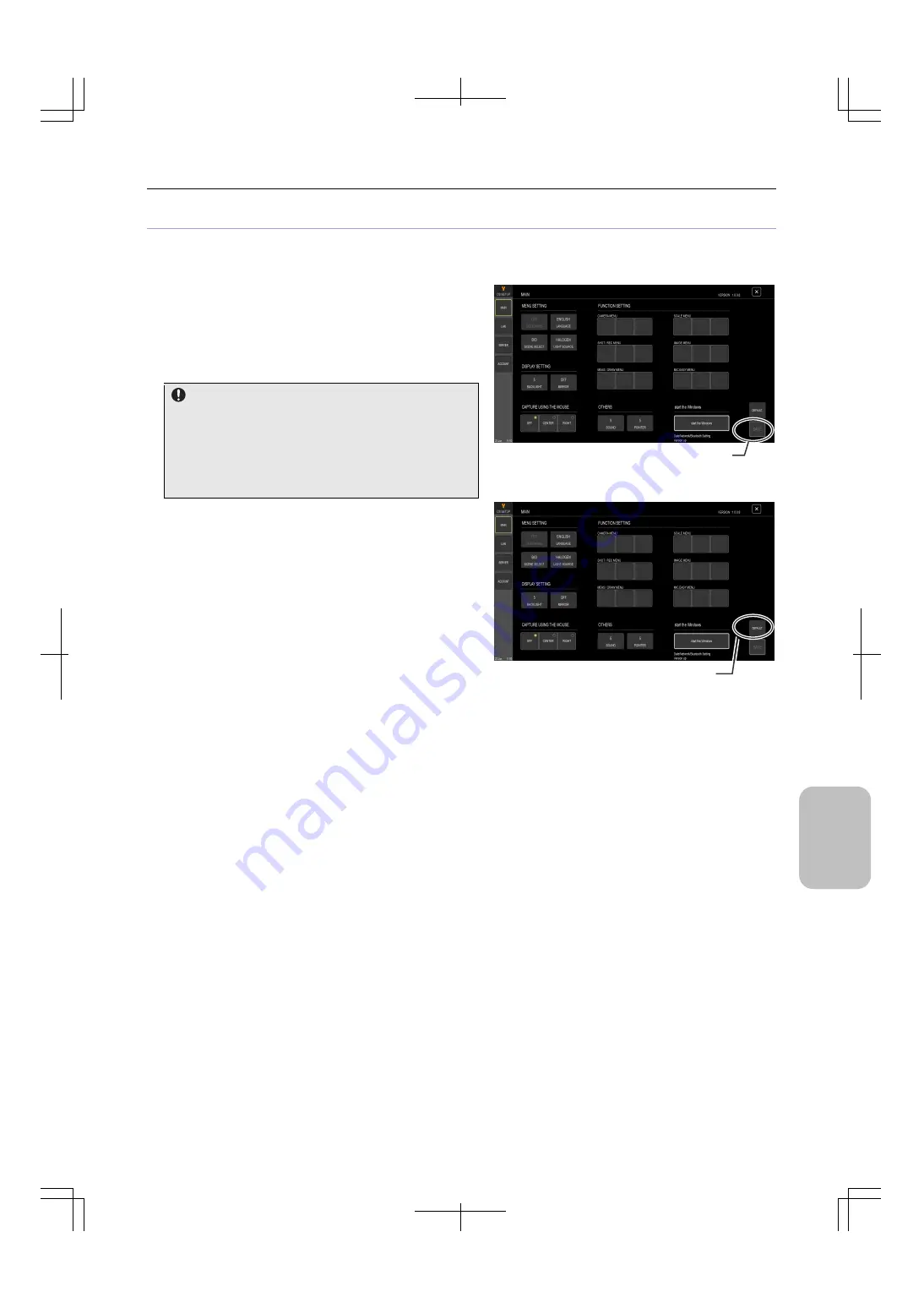
Chapter 13
Changing Settings
135
Ch
ang
ing
Settings
Saving and initializing the settings
In the [MAIN] screen, you can save the settings by tapping [SAVE] or initialize the settings by tapping [DEFAULT]. In the
[ACCOUNT: USER MANAGEMENT] screen, you can save the settings by tapping [SAVE].
Saving the settings
When you have specified the settings on a screen, tap the
[SAVE] button on the screen. If you tap [x] without tapping
[SAVE], a confirmation message appears. If you respond with
[Yes] to the message, the changes to settings are lost.
Save the settings on each screen.
If you change the settings on a screen of the [DS SETUP]
screen, save the settings before you change the screen.
If you change or close the screen without saving the
settings, the changes to the settings are lost, and the
previous settings are restored.
Saving the settings
Initializing the settings
To initialize the settings of the [MAIN] screen, tap [DEFAULT].
A confirmation message appears. To initialize the settings,
select [Yes]. The changes to the settings are lost, and all
settings on all screens are initialized and saved.
To close the confirmation message without initializing the
settings, select [no].
Initializing the settings
Saves the settings.
Initializes the settings.






























