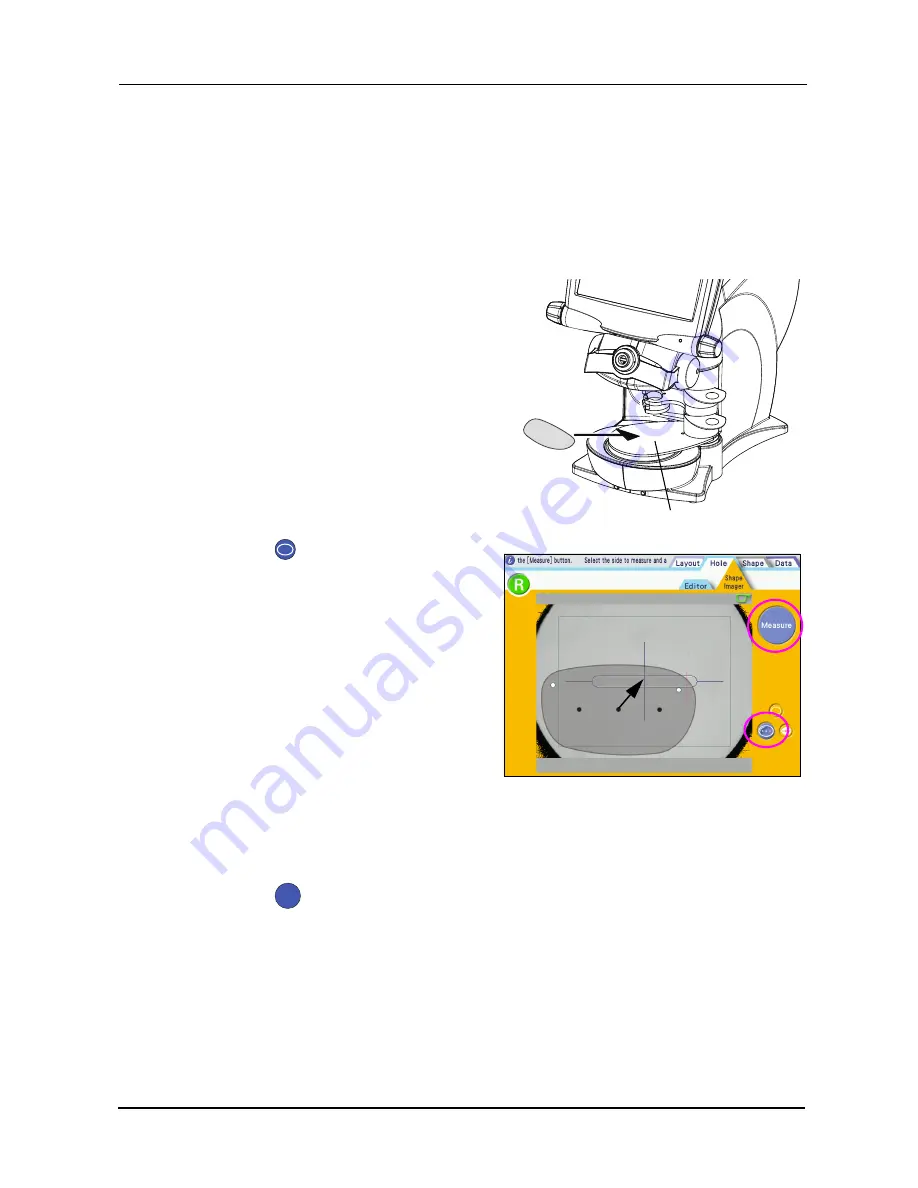
88
OPERATING PROCEDURES
:
Drilling Settings
2.7.4
Measuring demo lenses (with marking)
1
Attach the lens table (for Shape Imager) to the Ice 900. The Shape Imager screen is
automatically displayed.
For confirmation procedures, see “2.7.2 Attaching the lens table (for Shape Imager)” (page 86).
2
Set a demo lens on the lens table with
its front surface facing up.
3
Press the
button.
4
Align the markings on the demo lens
are on the center and horizontal posi-
tion of the alignment scale.
As the right and left markings and the tilt are automatically corrected, the markings are not neces-
sary to be exactly horizontal.
5
Press the R or L button to specify the left eye or right eye lens.
6
Press the
button.
“Wait while measuring.” is displayed on the information bar during measurement. Wait for a
while without touching the instrument.
Lens table
● ● ●
Measure






























