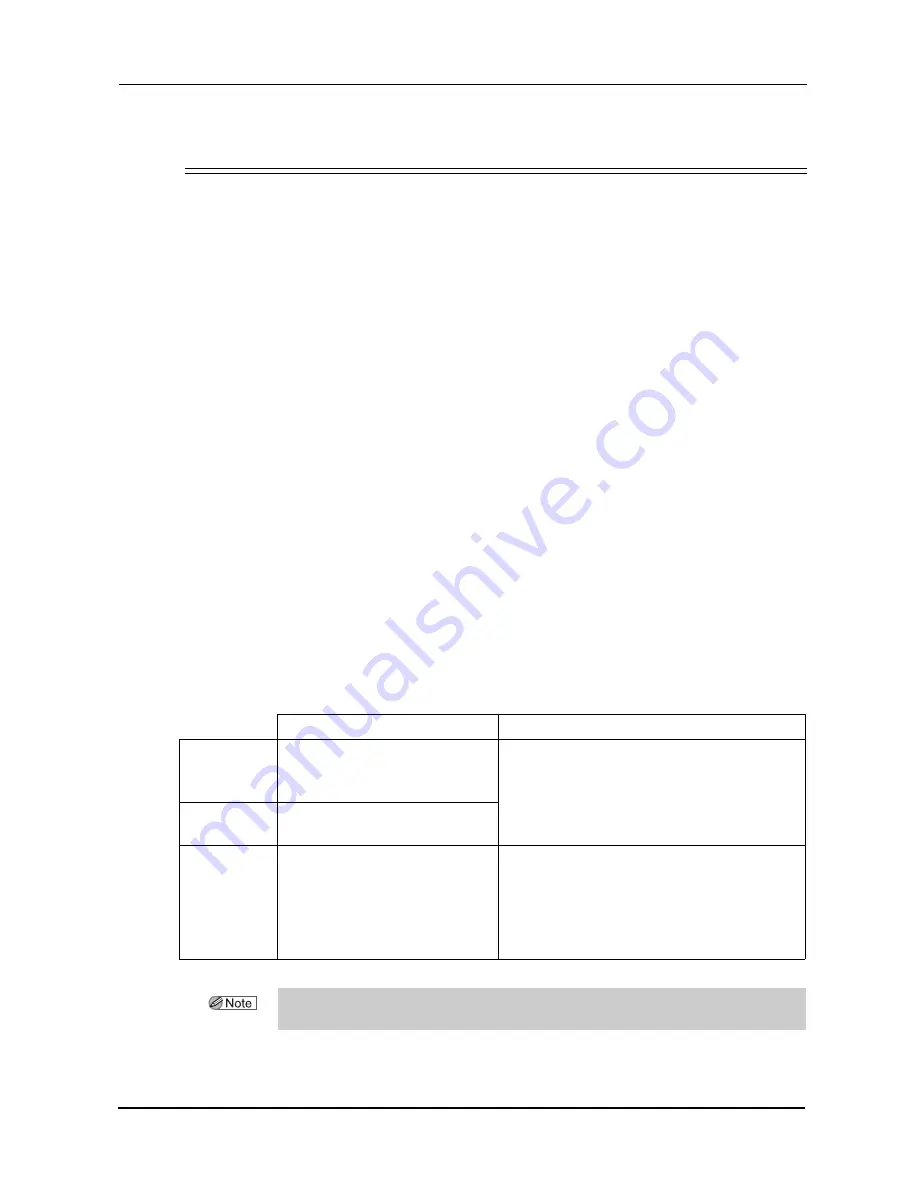
34
OPERATING PROCEDURES
:
Data Saving, Loading, and Control
2.3
Data Saving, Loading, and Control
2.3.1
For JOB, PTN, TMP data
{
Contents of JOB data
Traced data, all processing conditions, and layout information are all stored in the JOB data.
{
Contents of PTN data
Traced data, FPD (DBL), size, passive/active, lens material, lens type, frame type, polishing process-
ing, and safety beveling data are all stored in the PTN data. PD and vertical layout data are not stored.
{
Contents of TMP data
When blocking is performed with JOB/PTN# at 0, the data is stored in the TMP folder automatically.
TMP data is used when there is no stored data.
2.3.2
Saving JOB, PTN, and TMP data in the internal memory
{
Applying numbers rules
Depending on the method of number application, select among from JOB, PTN, and TMP and save it.
Number entry
Data storage amount
JOB
Alphanumeric characters not
including hyphen (-) (16 digits
maximum)
When saving in the internal memory, a maximum of
500 folders, 500 data items per folder, and the total of
30,000 or less* data items can be saved.
* The maximum number of data to be saved depends
on the size of the data.
PTN
Alphanumeric characters including
hyphen (-) (16 digits maximum)
TMP
If JOB/PTN# is 0, the number is set
as file number (date, time)
automatically.
The number of data to be saved in the TMP folder is
30 at the maximum.
If the number of data items exceeds 30, the data
overwrites oldest data according to date.
This file number (date, time) is not related with the
parameter setting (date format).
• As the amount of data increases, the time required for saving or loading also increases, so
delete or move any unnecessary data.
















































