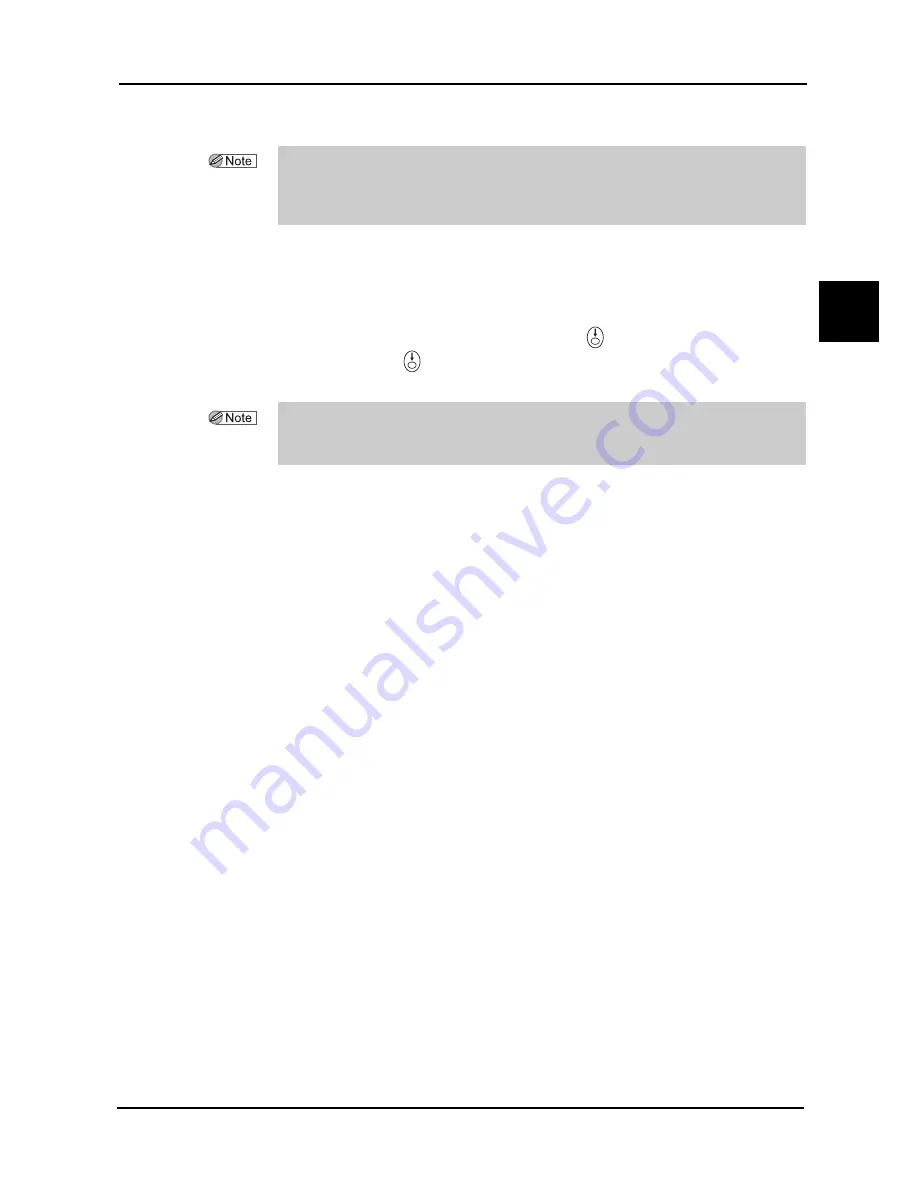
43
OPERATING PROCEDURES
:
Operating Procedures
2
This concludes the Ice 900 operations. After data transfer, operations are conducted by the Lex 1000.
9
Load the processing data from the Ice 900 to the Lex 1000.
If the Lex 1000 is not connected to a barcode scanner, manually enter JOB number in the
JOB number field then briefly press the next data button
.
When the next data button
is pressed briefly with “000” entered in the JOB numeric field,
the data currently displayed on the Ice 900 screen is transferred to the Lex 1000.
1) The Ice 900 receives a request from the Lex 1000. It sends the data with the associated
JOB# to the Lex 1000.
2) The data transferred from the Ice 900 is displayed by the Lex 1000.
10
Process the lens with the Lex 1000.
Enter the size, bevel curve, and bevel position as necessary and process the lens.
When processing both right and left lenses, end processing after both lenses are processed.
• If a number of lenses are to be blocked without processing, return to step 2 and repeat the
procedures. Be sure not to enter the same JOB# for each lens to be processed.
Entering the same JOB# overwrites the JOB contents with the latest data and the previous data is
lost.
• If the Lex 1000 is connected to a barcode scanner, load JOB# with the Lex 1000 barcode
scanner in standby mode (not processing mode).
A data transfer request is sent to the Ice 900.






























