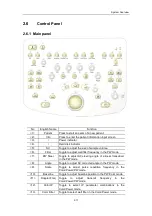System Overview
2-6
2.2.2 Up/down adjusting lever
As shown in the figure above, the lever is located at the lower left of the monitor back. Only
when the lever is placed in the rightmost position can it be used for up/down adjustment of the
monitor. (Note: if there is no lever for another type of monitor, you can adjust it directly.)
The monitor can be tilted 20 degrees downward or upward. See the figure below.
When the system is packed for transportation or moved to another place, push the lever to the
left side and push down the monitor so that the monitor is placed in the horizontal position.
See the figure below.
lever
left
right
Summary of Contents for DC-6
Page 1: ...DC 6 DC 6T DC 6Vet Diagnostic Ultrasound System Service Manual...
Page 2: ......
Page 20: ...2 1 2 System Overview 2 1 System Appearance 2 1 1 Complete System with CRT Monitor...
Page 23: ...System Overview 2 4 2 2 LCD Monitor...
Page 26: ...System Overview 2 7 2 2 3 Lever of upper support arm...
Page 66: ...4 1 4 System Structure and Assembly Disassembly 4 1 Exploded View of Complete System...
Page 101: ...System Structure and Assembly Disassembly 4 36 Power boards Card detacher...
Page 191: ...P N 2105 20 40473 V10 0...