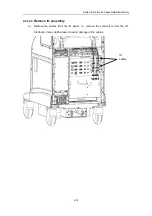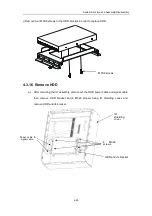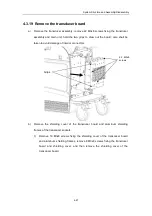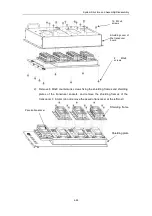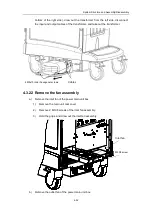System Structure and Assembly/Disassembly
4-44
b)
Remove the front cover of the main unit.
(1) Remove 6 screw caps on the left and right side plates (3 on each side).
(2) Remove 6 M4×8 screws (3 on each side).
(3) Remove 4 M4×8 screws at the bottom of the front cover assembly of the main unit.
(4) First pull down the front cover assembly, and after it is detached from the buckle of
the neck front cover, remove the front cover assembly of the main unit.
Pull
it
down
to
detach
from
the
buckle of the neck
front cover.
4
M4
×
8
screws
Main unit front cover
6 screw caps
6 M4
×
8 screws
Summary of Contents for DC-6
Page 1: ...DC 6 DC 6T DC 6Vet Diagnostic Ultrasound System Service Manual...
Page 2: ......
Page 20: ...2 1 2 System Overview 2 1 System Appearance 2 1 1 Complete System with CRT Monitor...
Page 23: ...System Overview 2 4 2 2 LCD Monitor...
Page 26: ...System Overview 2 7 2 2 3 Lever of upper support arm...
Page 66: ...4 1 4 System Structure and Assembly Disassembly 4 1 Exploded View of Complete System...
Page 101: ...System Structure and Assembly Disassembly 4 36 Power boards Card detacher...
Page 191: ...P N 2105 20 40473 V10 0...