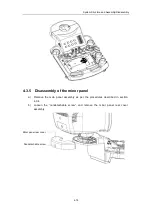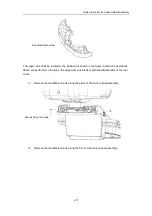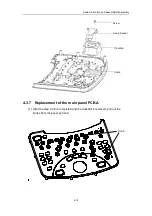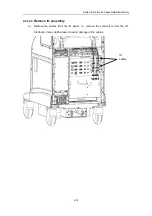System Structure and Assembly/Disassembly
4-22
4.3.8 Replacement of the keyboard PCBA
a)
Remove the keyboard assembly as per the section 4.3.5.
b)
Pull out eight STC DIP switches, two encoder knobs and one double-layer knob.
STC DIP switch
Double-layer knob
Encoder knob
Locating pole
Silicone key
Main panel PCBA
Locating
holes
Summary of Contents for DC-6
Page 1: ...DC 6 DC 6T DC 6Vet Diagnostic Ultrasound System Service Manual...
Page 2: ......
Page 20: ...2 1 2 System Overview 2 1 System Appearance 2 1 1 Complete System with CRT Monitor...
Page 23: ...System Overview 2 4 2 2 LCD Monitor...
Page 26: ...System Overview 2 7 2 2 3 Lever of upper support arm...
Page 66: ...4 1 4 System Structure and Assembly Disassembly 4 1 Exploded View of Complete System...
Page 101: ...System Structure and Assembly Disassembly 4 36 Power boards Card detacher...
Page 191: ...P N 2105 20 40473 V10 0...