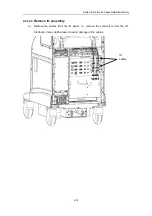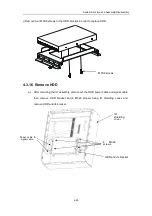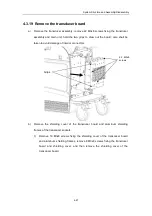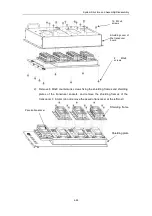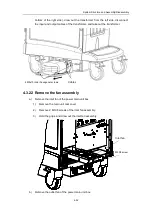System Structure and Assembly/Disassembly
4-41
b)
Remove 4 screws fixing the HDD in its bracket to take out the HDD.
4.3.17 Remove the DVD-R/W assembly
a)
Remove the DVD-R/W cover:
Press down the two buckles on the CD/RW cover, and draw it out at an angle to
take out the DVD-R/W cover.
4 screws
Press down the two
buckles and draw it out
at an angle.
Summary of Contents for DC-6
Page 1: ...DC 6 DC 6T DC 6Vet Diagnostic Ultrasound System Service Manual...
Page 2: ......
Page 20: ...2 1 2 System Overview 2 1 System Appearance 2 1 1 Complete System with CRT Monitor...
Page 23: ...System Overview 2 4 2 2 LCD Monitor...
Page 26: ...System Overview 2 7 2 2 3 Lever of upper support arm...
Page 66: ...4 1 4 System Structure and Assembly Disassembly 4 1 Exploded View of Complete System...
Page 101: ...System Structure and Assembly Disassembly 4 36 Power boards Card detacher...
Page 191: ...P N 2105 20 40473 V10 0...