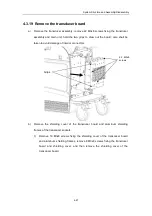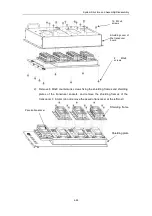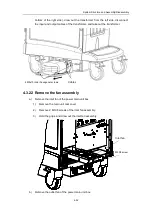System Structure and Assembly/Disassembly
4-59
4.4.2 Installation of color video printer
There are two steps for installation of the color printer: 1) installation of the printer cables; 2)
installation of the color printer. The optional printers are of two models: 1) Sony UP-20; 2)
MITSUBISHI CP-910E printer.
Note: For the MITSUBISHI CP-910E printer, set the parameter to "ON" via
SERVICE MENU->KEY
SET->MEM & PRN.
1.
Remove four screw caps on the top from the system, and store them in a plastic bag.
2.
Take out the fixing bracket and mounting bracket of the color printer, and remove 4
M3X8 screws on the mounting bracket.
M3X8 screw
Summary of Contents for DC-6
Page 1: ...DC 6 DC 6T DC 6Vet Diagnostic Ultrasound System Service Manual...
Page 2: ......
Page 20: ...2 1 2 System Overview 2 1 System Appearance 2 1 1 Complete System with CRT Monitor...
Page 23: ...System Overview 2 4 2 2 LCD Monitor...
Page 26: ...System Overview 2 7 2 2 3 Lever of upper support arm...
Page 66: ...4 1 4 System Structure and Assembly Disassembly 4 1 Exploded View of Complete System...
Page 101: ...System Structure and Assembly Disassembly 4 36 Power boards Card detacher...
Page 191: ...P N 2105 20 40473 V10 0...