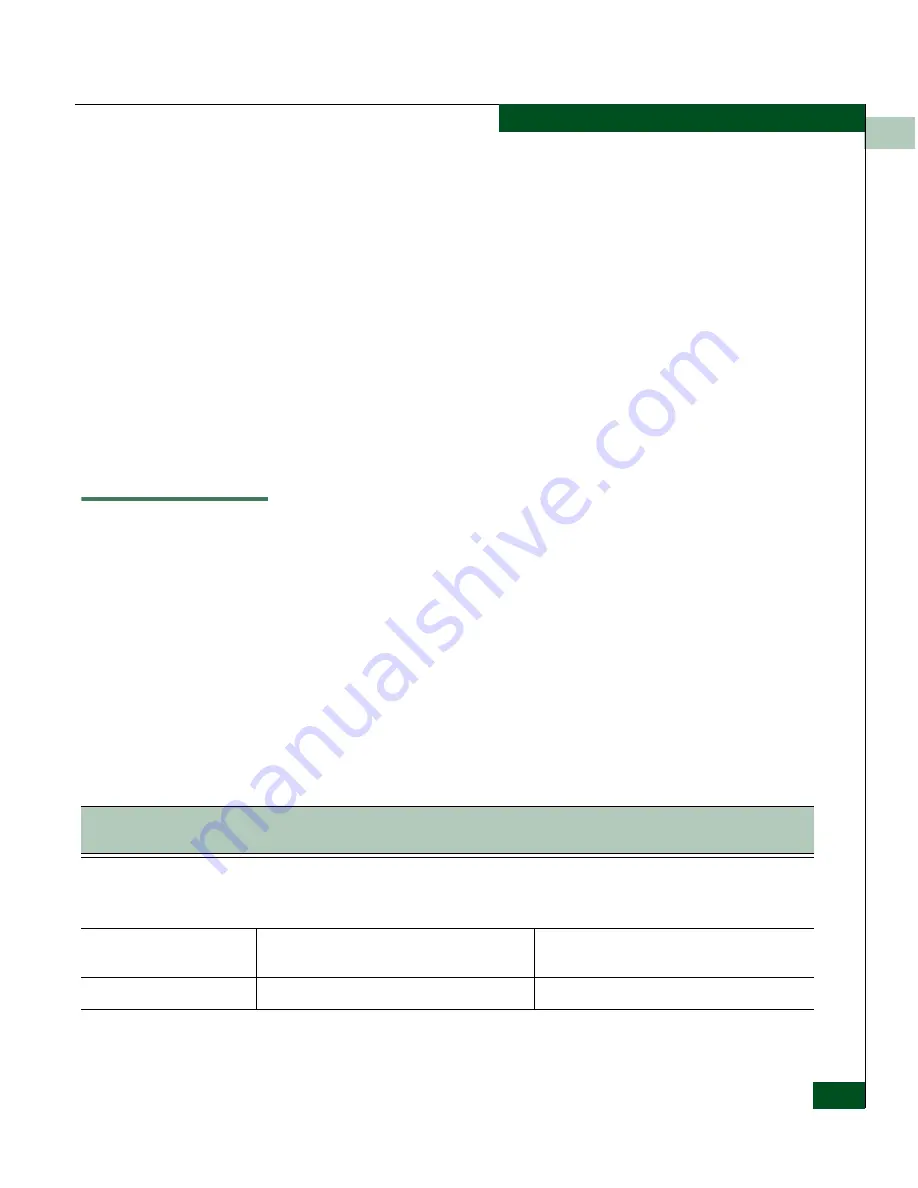
2
Configuring System Basics
2-5
Using the Element Manager
9. Reset the system using the following command:
reset system
The management IP address is now set and ready for normal
operation.
10. If you require a terminal connection to the 10/100 port for
out-of-band management, connect the standard RJ45 Cat 5
Ethernet cable from the LAN to the management port.
11. Ping the IP address that you entered for the SAN Router to verify
network connectivity using the network management host.
If there is no ping response, contact your network administrator
to set up connectivity between the network management station
and the SAN Router.
Using the Element Manager
The Element Manager is a web-based Java applet used to configure,
monitor, and troubleshoot individual SAN Routers. The software is
embedded in every SAN Router, so it does not need to be installed as
a separate program on the management workstation for your mSAN.
Before you begin using the Element Manager, make sure that your
workstation meets the requirements described in this section, that
your browser is set up, and that you review the provided tips.
Workstation
Requirements
Workstation requirements for the Element Manager are listed in the
following table:
Table 2-1
Element Manager Workstation Requirements
IBM Compatible Intel Pentium Class PC, 400
MHz or above with mouse, 32-bit
Sun Ultra 5 or better; 300 MHz or above, with
mouse
Operating system
Windows 2003
a
Server Enterprise Edition
Windows 2000 with SP4
Windows XP with SP2
Solaris 9.0 and Solaris 10.0. Refer to
www.sun.com
Java Runtime Environment
JRE 1.5 and higher (provided with
SANvergence Manager
)
JRE 1.4 and later (not provided with
SANvergence Manager
)
Management Platform
None required
None required
Summary of Contents for Eclipse 2640 SAN
Page 1: ...Eclipse 2640 SAN Router Administration and Configuration Manual P N 620 00203 020 REV A...
Page 10: ...x Eclipse 2640 SAN Router Administration and Configuration Manual Figures...
Page 18: ...xviii Eclipse 2640 SAN Router Administration and Configuration Manual...
Page 186: ...6 6 38 Eclipse 2640 SAN Router Administration and Configuration Manual Viewing Statistics...
Page 276: ...Eclipse 2640 SAN Router Administration and Configuration Manual i 4 Index...
















































