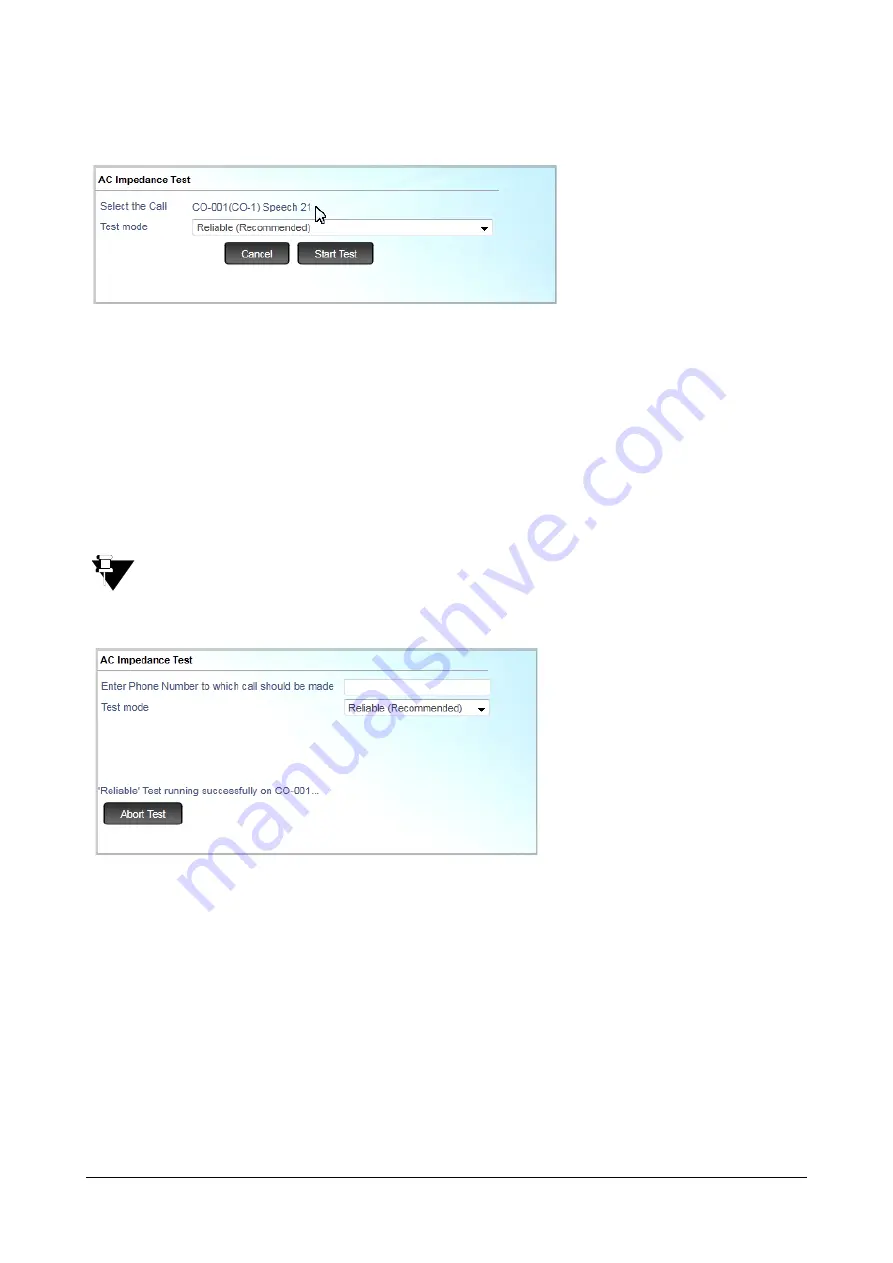
852
Matrix NAVAN CNX200 System Manual
•
A new window opens. A list of ongoing calls will be displayed if multiple calls are present. Select a call
on which you want to perform the test.
•
Select the
Test Mode
. You may select
Reliable (Recommended)
or
Accurate
.
The
Reliable Test
mode suggests the AC Impedance settings on the basis of most commonly used AC
Impedances, CO Terminations and CO Line Types across the globe. The test using Reliable Test mode
takes approximately 5 minutes to complete.
•
The
Accurate Test
mode suggests the AC Impedance settings on the basis of all the possible AC
Impedances, CO Terminations and CO Line Types across the globe. The test using the Accurate Test
mode takes 1 hour and 20 minutes to complete.
•
Click the
Start Test
button. The message ‘
Setting up the Test..
..’ appears on your screen.
While the test is being conducted, in NAVAN you will hear pulsating tone on all the ports of the system.
•
After 5 seconds the message ‘...
Test running successfully...
’ appears on your screen.
•
On completion of the test, the system will automatically disconnect the call. The message ‘
Test
completed
’ appears on your screen. However, if you wish to abort the test midway, you may click the
Abort Test
button.
Suggested Impedance Settings
•
At the end of the test, the page displays the
Suggested Impedance Settings
for the AC Impedance,
CO Termination, CO Line Type and Return Loss.
Summary of Contents for NAVAN CNX200
Page 1: ...NAVAN CNX200 System Manual ...
Page 2: ......
Page 3: ...NAVAN CNX200 Office in a Box Solution for Small Businesses System Manual ...
Page 26: ...16 Matrix NAVAN CNX200 System Manual NAVAN CNX226 3G NAVAN CNX226 2G2 ...
Page 27: ...Matrix NAVAN CNX200 System Manual 17 NAVAN CNX208 3G2 NAVAN CNX244 3G2 ...
Page 28: ...18 Matrix NAVAN CNX200 System Manual Application of NAVAN ...
Page 118: ...108 Matrix NAVAN CNX200 System Manual To exit the SA mode click Logout on the top of the page ...
Page 122: ...112 Matrix NAVAN CNX200 System Manual ...
Page 128: ...118 Matrix NAVAN CNX200 System Manual ...
Page 158: ...148 Matrix NAVAN CNX200 System Manual ...
Page 268: ...258 Matrix NAVAN CNX200 System Manual ...
Page 278: ...268 Matrix NAVAN CNX200 System Manual ...
Page 296: ...286 Matrix NAVAN CNX200 System Manual ...
Page 306: ...296 Matrix NAVAN CNX200 System Manual ...
Page 397: ...Matrix NAVAN CNX200 System Manual 387 ...
Page 419: ...Matrix NAVAN CNX200 System Manual 409 1 Click Device Settings Location1 to expand options ...
Page 436: ...426 Matrix NAVAN CNX200 System Manual ...
Page 530: ...520 Matrix NAVAN CNX200 System Manual ...
Page 570: ...560 Matrix NAVAN CNX200 System Manual ...
Page 848: ...838 Matrix NAVAN CNX200 System Manual ...
Page 852: ...842 Matrix NAVAN CNX200 System Manual ...
Page 900: ...890 Matrix NAVAN CNX200 System Manual Pick up the handset Dial 1070 Replace handset ...
Page 912: ...902 Matrix NAVAN CNX200 System Manual Exit System Administrator mode ...
Page 930: ...920 Matrix NAVAN CNX200 System Manual Replace handset ...
Page 994: ...984 Matrix NAVAN CNX200 System Manual You may log out of Jeeves ...
Page 1072: ...1062 Matrix NAVAN CNX200 System Manual To Retrieve Message Wait Pick up the handset Dial 1077 ...
Page 1086: ...1076 Matrix NAVAN CNX200 System Manual To resume outgoing speech Press Flash Key Dial 1052 ...
Page 1216: ...1206 Matrix NAVAN CNX200 System Manual ...
Page 1308: ...1298 Matrix NAVAN CNX200 System Manual The End IP Address ...
Page 1310: ...1300 Matrix NAVAN CNX200 System Manual ...
Page 1356: ...1346 Matrix NAVAN CNX200 System Manual NAVAN Features tested on IP Phones of different Brands ...
Page 1357: ...Matrix NAVAN CNX200 System Manual 1347 ...
Page 1366: ...1356 Matrix NAVAN CNX200 System Manual ...






























