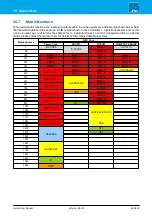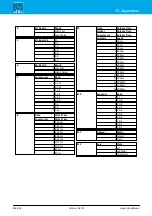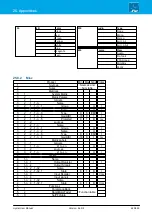crystal User Manual
Version: 6.6.0/2
434/459
24. Troubleshooting
24.3
IP Networking Issues
24.3.1
What is my system's IP address?
The IP address of the control system is shown on the Compact Engine's front panel display:
If you cannot see the IP address, then press the
>>
button to step through the pages of information.
24.3.2
The network connection to my remote device is not working
1.
Try running a Windows PING test (if the device is a PC).
If you do not receive an answer then proceed as follows:
2.
Is Compact Engine connected to the mains supply?
If not, connect and power on the system.
3.
Try restarting the system with a
4.
Is there a network connection between the remote device and the Lawo control system?
Check your connections. If the system and your device are connected via a network switch, then try bypassing
this and use a direct connection from the ETHERNET port, remembering to use a crossover network cable for
this connection.
5.
Is the IP Address assigned to your device's Network Interface Card set to the correct address range and
subnet mask?
Change the IP settings on your remote device accordingly.