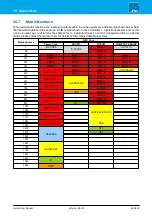crystal User Manual
Version: 6.6.0/2
428/459
23. Maintenance
23.5
Alarm Management
The alarm management system supports an internal global alarm and alarm log server.
23.5.1
Global Alarm
"System -> Definition -> Parameter = Alarm"
This branch of the 'Tree Definition' defines the options for the Global Alarm.
Select "
System
->
Definition
" in 'Tree Definition' and the
Alarm
tab to access the options:
Parameter
Alarm – reference name for the element.
Alarm Contact
This field is supported by DALLIS only. It assigns a control signal to activate the
Global Alarm
contact. Note that when this signal is active, no other error need be active to trigger the alarm.
Temp Level OK
The value entered here sets the temperature in ° C at which the Global Alarm is reset after it
has been active.
Temp Level Max
The value entered here sets the temperature in ° C at which the Global Alarm will be activated.
Note that the maximum temperature varies depending on the product. If you attempt to enter a
value outside of the permitted temperature range, then the entry box turns red.
DB Alarm Act x
These fields can be used to display the alarm states (active and inactive) of an external Alarm
Log Server.
The following control outputs appear in the “Logic -> Definition -> Parameter Alarm” branch of the 'Tree
Selection' window:
Pwr Supply OK
Active when the power supply is operating correctly.
Pwr Supply Failed
Active when the power supply has failed.
Temperature OK
Active when the temperature is below the value set under
Temp Level OK
in the ‘Tree
Definition’.
Temperature Over
Active when the temperature exceeds either the value set under
Max Temp Level
in the
‘Tree Definition’, or the critical system temperature.