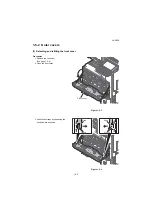2NL/2P8-4
1-4-86
(3) Scan to E-mail error codes
Code
Contents
Check procedures/corrective measures
1101
SMTP/POP3 server does not exist on
the network.
1. Check the SMTP/POP3 server name.
2. Confirm device's network parameters.
3. Confirm the parameters of the network to which the
device is connected are correct.
1102
Login to the SMTP/POP3 server has
failed.
1. Confirm user name and password.
2. Check the SMTP/POP3 server.
1104
The domain the destined address
belongs is prohibited by scanning
restriction.
1. Confirm device's SMTP parameters.
1105
SMTP protocol is not enabled.
1. Confirm device's SMTP protocols.
1106
Sender’s address is not specified.
1. Confirm device's SMTP protocols.
2101
Connection to the SMTP/POP3 server
has failed.
1. Check the SMTP/POP3 server name.
2. Confirm that the LAN cable is properly connected to
the device.
3. Check the SMTP/POP3 port number.
4. Confirm device's network parameters.
5. Confirm the network parameters the device is con-
nected.
6. Check the SMTP/POP3 server.
2102
Connection to the SMTP/POP3 server
has failed.
(Connection timeout)
1. Check the SMTP/POP3 server name.
2. Check the SMTP/POP3 port number.
3. Confirm device's network parameters.
4. Confirm the network parameters the device is con-
nected.
5. Check the SMTP/POP3 server.
2103
The server cannot establish communi-
cation.
1. Check the SMTP/POP3 server name.
2. Check the SMTP/POP3 port number.
3. Confirm device's network parameters.
4. Confirm the network parameters the device is con-
nected.
5. Check the SMTP/POP3 server.
2201
Connection to the SMTP/POP3 server
has failed.
1. Confirm device's network parameters.
2. Confirm the network parameters the device is con-
nected.
2202
Connection to the SMTP/POP3 server
has failed.
(Timeout)
1. Confirm device's network parameters.
2. Confirm the network parameters the device is con-
nected.
2204
The size of scanning exceeded its limit.
1. Confirm device's network parameters.
3101
SMTP/POP3 server responded with an
error.
1. Confirm device's network parameters.
2. Confirm the network parameters the device is con-
nected.
3. Check the SMTP/POP3 server.
3102
Error: Server Response.
1. Check the SMTP/POP3 server.
2. Wait a minute and trye again.
Summary of Contents for TASKalfa 3010i
Page 10: ...This page is intentionally left blank ...
Page 100: ...2NL 2P8 1 2 76 This page is intentionally left blank ...
Page 286: ...2NL 2P8 1 3 186 This page is intentionally left blank ...
Page 443: ...2NL 2P8 1 5 59 This page is intentionally left blank ...
Page 471: ...2NL 2P8 2 2 8 This page is intentionally left blank ...
Page 532: ...Installation Guide DP 770 B Document processor DP 772 Document processor Installation Guide ...
Page 568: ...DP 773 Document processor Installation Guide ...
Page 594: ...PF 791 500 x 2 Paper feeder Installation Guide ...
Page 602: ...PF 810 3000 sheet deck Installation Guide ...
Page 615: ...DF 791 3000 sheet finisher Installation Guide ...
Page 630: ...DF 770 D 1000 sheet finisher Installation Guide ...
Page 648: ...AK 740 Bridge unit Installation Guide ...
Page 650: ...MT 730 B Mailbox Installation Guide ...
Page 665: ...PH 7A C D Punch unit Installation Guide ...
Page 686: ...DT 730 B Document tray Installation Guide ...
Page 731: ...5 2013 5 302LC56750 01 H F G D D 6 4 3 7 E C D D M4 8 M4 8 M4 8 M4 8 ...
Page 732: ...FAX System W B Installation Guide ...