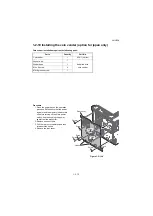2NL/2P8
1-3-11
(3) Contents of the maintenance mode items
Item No.
Description
U000
Outputting an own-status report
Description
Outputs lists of the current settings of the maintenance items and paper jam and service call
occurrences. Outputs the event log. Also sends output data to the USB memory.
Purpose
To check the current setting of the maintenance items, or paper jam or service call occurrences.
Before initializing or replacing the backup RAM, output a list of the current settings of the mainte-
nance items to reenter the settings after initialization or replacement.
Method:
Outputs the report
1. Press the start key.
2. Select the item to be output.
3. Select [Print].
4. Press the start key. A list is output.
When A4/Letter paper is available, a report of this size is output. If not, specify the paper feed
location.
The output status is displayed.
Display
Output list
Maintenance
List of the current settings of the maintenance modes
User Status
Outputs the user status page
Service Status
Outputs the service status page
Event
Outputs the event log
Network Status
Outputs the network status page
All
Outputs the all reports
Display
Description
---
During output standby
Active
During output process
OK
Output process completion
Summary of Contents for TASKalfa 3010i
Page 10: ...This page is intentionally left blank ...
Page 100: ...2NL 2P8 1 2 76 This page is intentionally left blank ...
Page 286: ...2NL 2P8 1 3 186 This page is intentionally left blank ...
Page 443: ...2NL 2P8 1 5 59 This page is intentionally left blank ...
Page 471: ...2NL 2P8 2 2 8 This page is intentionally left blank ...
Page 532: ...Installation Guide DP 770 B Document processor DP 772 Document processor Installation Guide ...
Page 568: ...DP 773 Document processor Installation Guide ...
Page 594: ...PF 791 500 x 2 Paper feeder Installation Guide ...
Page 602: ...PF 810 3000 sheet deck Installation Guide ...
Page 615: ...DF 791 3000 sheet finisher Installation Guide ...
Page 630: ...DF 770 D 1000 sheet finisher Installation Guide ...
Page 648: ...AK 740 Bridge unit Installation Guide ...
Page 650: ...MT 730 B Mailbox Installation Guide ...
Page 665: ...PH 7A C D Punch unit Installation Guide ...
Page 686: ...DT 730 B Document tray Installation Guide ...
Page 731: ...5 2013 5 302LC56750 01 H F G D D 6 4 3 7 E C D D M4 8 M4 8 M4 8 M4 8 ...
Page 732: ...FAX System W B Installation Guide ...