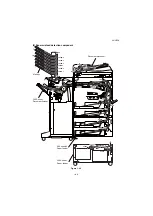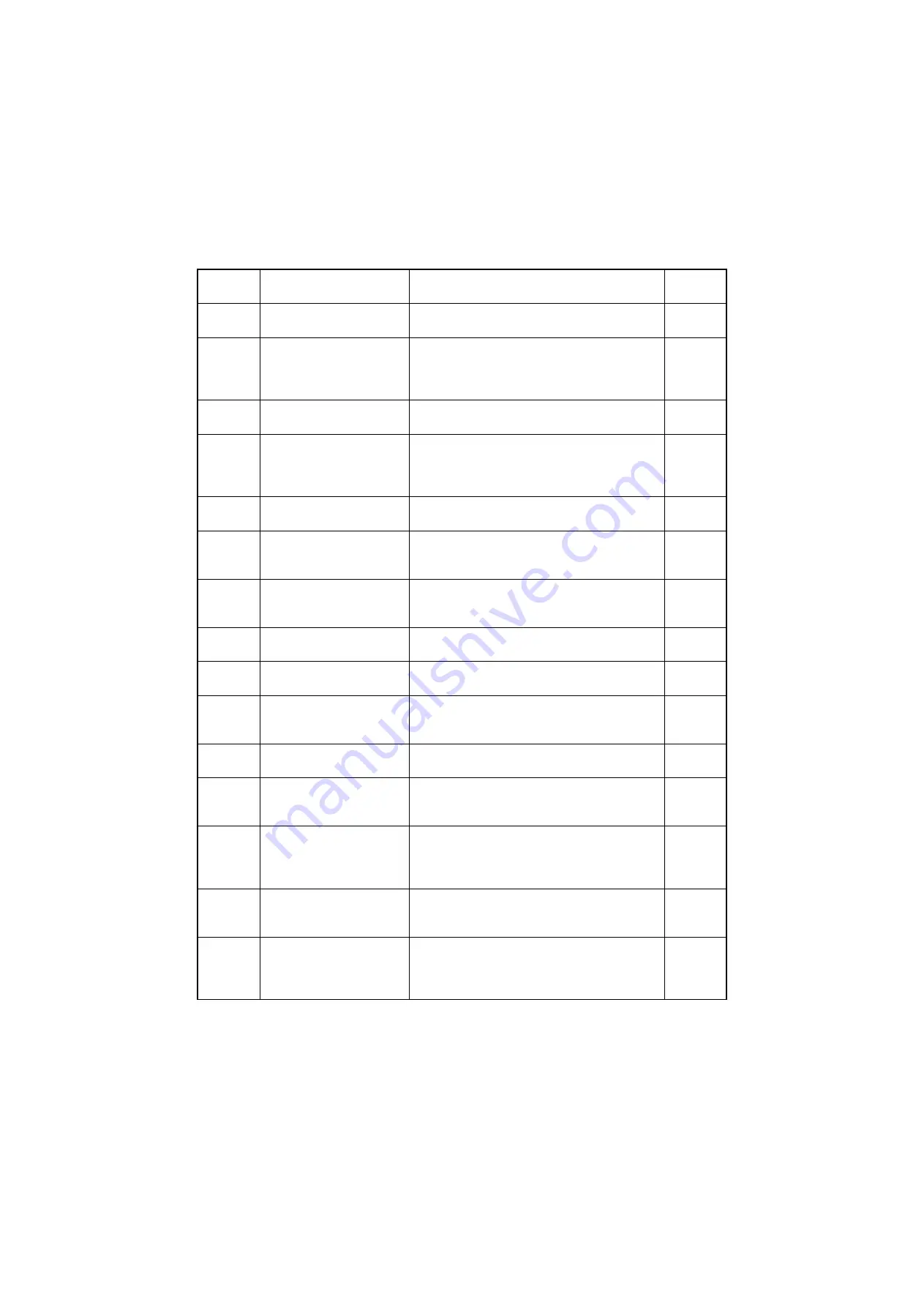
2NL/2P8
1-4-11
9000
No paper feed from DP
DP feed sensor (DPPFS) does not turn on during
original feed from DP (Retry 5 times).
G
9001
DP original conveying jam
DP timing sensor (DPTS) turns off within the speci-
fied time since the sensor turns on.
G
9002
DP sensor stay jam
Sensor in the conveying system is on since original
feeding starts.
G
9004
DP original switchback jam
During duplex switchback scanning, the DP regis-
tration sensor (DPRS) does not turn on within
specified time of the DP timing sensor (DPTS)
turning off.
G
9005
No original feed jam 2
DP lift sensor 1 (DPLS1) does not turn on within
specified time of the lift plate rising.
G
9006
DP switchback jam 3
DP eject sensor (DPES) is not turned on within
specified time since original switchback operation
starts.
G
9007
DP switchback jam 4
DP eject sensor (DPES) is not turned off within
specified time since original switchback operation
starts.
G
9008
No original feed jam 3
DP CIS sensor (DPCS) does not turn on within
specified time of the paper feed starting.
G
9009
DP original conveying jam 2
Next feed original became the stand-by states of
paper feed while reading the image.
G
9010
DP open
The DP is opened during original feeding.
Sensor in the conveying system is on when the
power is turned on or the cover is closed.
G
9011
DP top cover open
The DP top cover is opened during original feed-
ing.
G
9020
Original skew feed jam
DP skew sensor (DPSS) does not turn on within
specified time of DP registration sensor (DPRS)
turning on.
G
9110
DP paper feed sensor stay
jam
The DP paper feed sensor (DPPFS) or DP regis-
tration sensor (DPRS) does not turn off within the
specified time of the DP timing sensor (DPTS)
turning on.
G
9200
DP registration sensor non
arrival jam
The DP registration sensor (DPRS) does not turn
on within the specified time of the DP paper feed
sensor (DPPFS) turning on.
G
9210
DP registration sensor stay
jam
DP registration sensor (DPRS) does not turn off
within specified time of DP timing sensor (DPTS)
turning on.
G
Code
Contents
Conditions
Jam
location*
*: Refer to figure 1-4-1 for paper jam location (see page 1-4-1).
Summary of Contents for TASKalfa 3010i
Page 10: ...This page is intentionally left blank ...
Page 100: ...2NL 2P8 1 2 76 This page is intentionally left blank ...
Page 286: ...2NL 2P8 1 3 186 This page is intentionally left blank ...
Page 443: ...2NL 2P8 1 5 59 This page is intentionally left blank ...
Page 471: ...2NL 2P8 2 2 8 This page is intentionally left blank ...
Page 532: ...Installation Guide DP 770 B Document processor DP 772 Document processor Installation Guide ...
Page 568: ...DP 773 Document processor Installation Guide ...
Page 594: ...PF 791 500 x 2 Paper feeder Installation Guide ...
Page 602: ...PF 810 3000 sheet deck Installation Guide ...
Page 615: ...DF 791 3000 sheet finisher Installation Guide ...
Page 630: ...DF 770 D 1000 sheet finisher Installation Guide ...
Page 648: ...AK 740 Bridge unit Installation Guide ...
Page 650: ...MT 730 B Mailbox Installation Guide ...
Page 665: ...PH 7A C D Punch unit Installation Guide ...
Page 686: ...DT 730 B Document tray Installation Guide ...
Page 731: ...5 2013 5 302LC56750 01 H F G D D 6 4 3 7 E C D D M4 8 M4 8 M4 8 M4 8 ...
Page 732: ...FAX System W B Installation Guide ...