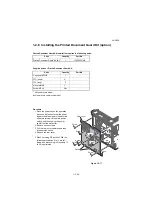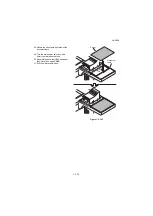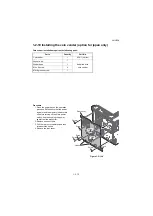2NL/2P8
1-2-67
18. Push the rear cover downwards and
then hook three hooks.
19. Fit the rear cover using seven screws.
* : Pull out the slack electric wires inside a
machine.
20. Adjust the position of the bushing that is
passed key card wires through and then
fix the bandage lid using two screws.
Figure 1-2-96
21. Fit the tray stay to the scanner right
cover using two M4 ×10 screws.
Figure 1-2-97
Key card wires
Bushing
Bandage
lid
Screws
Screw
Screw
Screws
Rear cover
Hooks
Hook
Screw
Screw
Screw
Scanner right cover
M4×10 screw
M4×10 screw
Tray stay
Summary of Contents for TASKalfa 3010i
Page 10: ...This page is intentionally left blank ...
Page 100: ...2NL 2P8 1 2 76 This page is intentionally left blank ...
Page 286: ...2NL 2P8 1 3 186 This page is intentionally left blank ...
Page 443: ...2NL 2P8 1 5 59 This page is intentionally left blank ...
Page 471: ...2NL 2P8 2 2 8 This page is intentionally left blank ...
Page 532: ...Installation Guide DP 770 B Document processor DP 772 Document processor Installation Guide ...
Page 568: ...DP 773 Document processor Installation Guide ...
Page 594: ...PF 791 500 x 2 Paper feeder Installation Guide ...
Page 602: ...PF 810 3000 sheet deck Installation Guide ...
Page 615: ...DF 791 3000 sheet finisher Installation Guide ...
Page 630: ...DF 770 D 1000 sheet finisher Installation Guide ...
Page 648: ...AK 740 Bridge unit Installation Guide ...
Page 650: ...MT 730 B Mailbox Installation Guide ...
Page 665: ...PH 7A C D Punch unit Installation Guide ...
Page 686: ...DT 730 B Document tray Installation Guide ...
Page 731: ...5 2013 5 302LC56750 01 H F G D D 6 4 3 7 E C D D M4 8 M4 8 M4 8 M4 8 ...
Page 732: ...FAX System W B Installation Guide ...