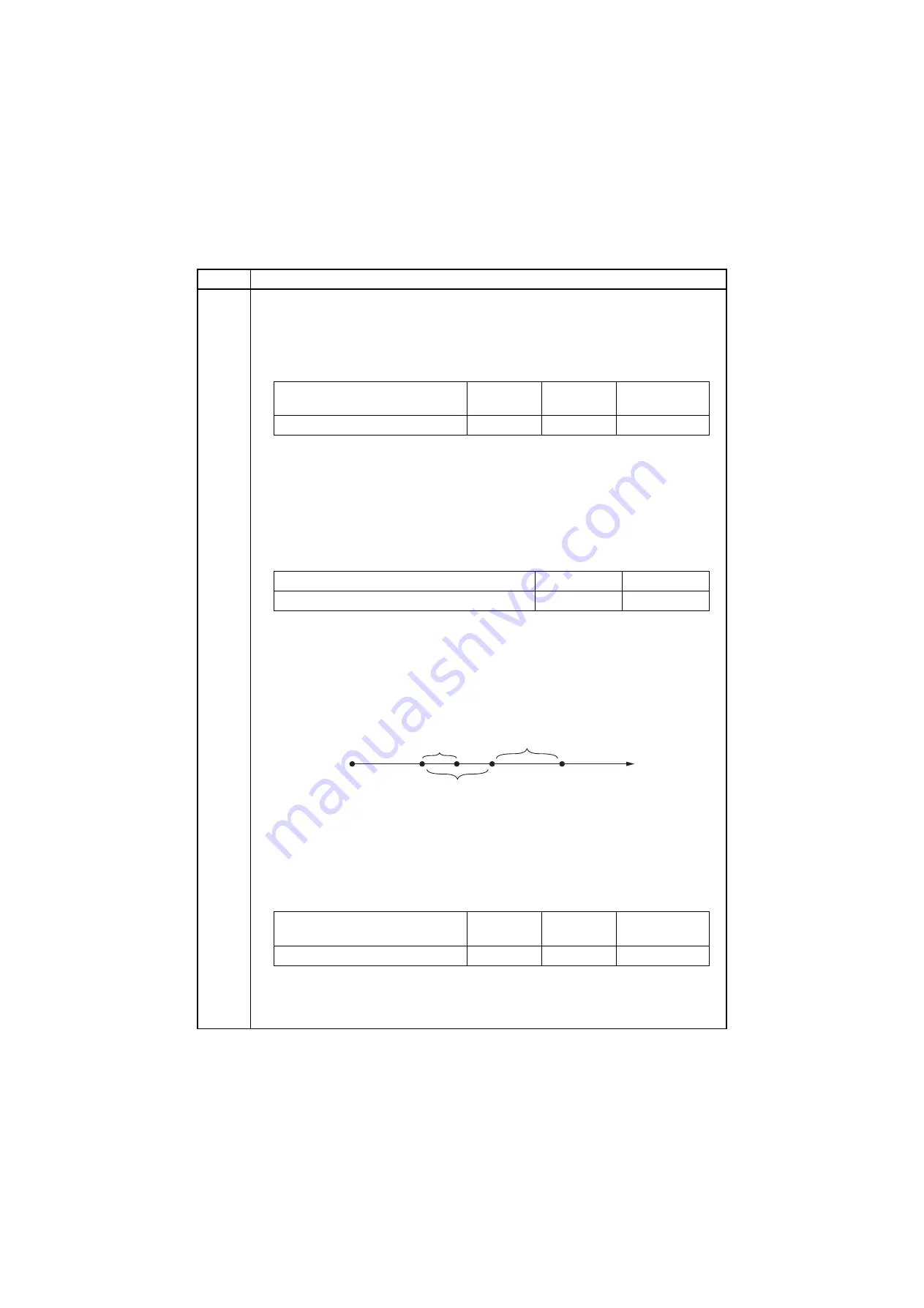
2NL/2P8
1-3-153
U641
Setting:[T2 Time Out]
The T2 time-out time decides the following.
From CFR signal output to image data reception
From image data reception to the next signal reception
In ECM, from RNR signal detection to the next signal reception
1. Change the setting using the +/- keys or numeric keys.
2. Press the start key. The value is set.
Setting:[Ta Time Out]
In the fax/telephone auto select mode, sets the time to continue ringing an operator through the
connected telephone after receiving a call as a fax machine (see figure 1-3-44). A fax signal is
received within the Ta set time, or the fax mode is selected automatically when the time elapses.
In fax/telephone auto select mode, change the setting when fax reception is unsuccessful or a
telephone fails to receive a call.
1. Change the setting using the +/- keys or numeric keys.
2. Press the start key. The value is set.
Figure 1-3-44 Ta/Tb1/Tb2 time-out time
Setting:[Tb1 Time Out]
In the fax/telephone auto select mode, sets the time to start sending the ring back tone after
receiving a call as a fax machine (see figure 1-3-44). In fax/telephone auto select mode, change
the setting when fax reception is unsuccessful or a telephone fails to receive a call.
1. Change the setting using the +/- keys or numeric keys.
2. Press the start key. The value is set.
Item No.
Description
Description
Setting
range
Initial
setting
Change in value
per step
T2 time-out time
1 to 255
69
100 ms
Description
Setting range
Initial setting
Ta time-out time
1 to 255
30
Ta
Tb2
Tb1
Ring detection
Line connection
as a fax machine
Rings
Ring back tone send start
Start of fax reception
Description
Setting
range
Initial
setting
Change in value
per step
Tb1 time-out time
1 to 255
20
100 ms
Summary of Contents for TASKalfa 3010i
Page 10: ...This page is intentionally left blank ...
Page 100: ...2NL 2P8 1 2 76 This page is intentionally left blank ...
Page 286: ...2NL 2P8 1 3 186 This page is intentionally left blank ...
Page 443: ...2NL 2P8 1 5 59 This page is intentionally left blank ...
Page 471: ...2NL 2P8 2 2 8 This page is intentionally left blank ...
Page 532: ...Installation Guide DP 770 B Document processor DP 772 Document processor Installation Guide ...
Page 568: ...DP 773 Document processor Installation Guide ...
Page 594: ...PF 791 500 x 2 Paper feeder Installation Guide ...
Page 602: ...PF 810 3000 sheet deck Installation Guide ...
Page 615: ...DF 791 3000 sheet finisher Installation Guide ...
Page 630: ...DF 770 D 1000 sheet finisher Installation Guide ...
Page 648: ...AK 740 Bridge unit Installation Guide ...
Page 650: ...MT 730 B Mailbox Installation Guide ...
Page 665: ...PH 7A C D Punch unit Installation Guide ...
Page 686: ...DT 730 B Document tray Installation Guide ...
Page 731: ...5 2013 5 302LC56750 01 H F G D D 6 4 3 7 E C D D M4 8 M4 8 M4 8 M4 8 ...
Page 732: ...FAX System W B Installation Guide ...






























