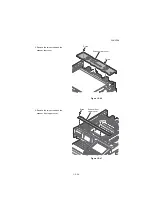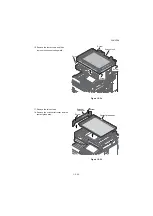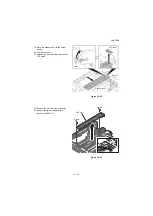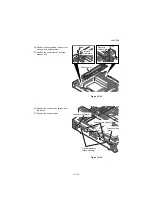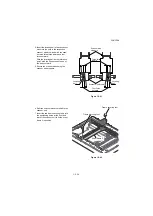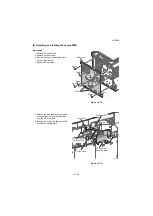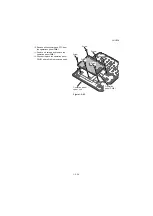2NL/2P8
1-5-41
(1-1) Remarks on main PWB replacement
When replacing the main PWB, remove the EEPROM (YC14) and DIMM (YS1,YS3) from the main PWB that
has been removed and then reattach it to the new main PWB.
Figure 1-5-70
Detaching of EEPROM
1. The flat screwdriver is inserted between
EEPROM and socket.
2. Detach it little by little right and left and
alternately while noting the
transformation and the damage of the
pin.
Figure 1-5-71
When refitting DIMM, Refit them to the original positions.
* : YS1 :1GB YS3 :1GB To avoid mounting a wrong memory chip, identify the memory by its label.
Figure 1-5-72
YC14
1GB
2GB
EEPROM
Main PWB
Flat screwdriver
EEPROM
Soket
DIMM
YS3
1GB
2GB
YS1
1GB
2GB
Main PWB
Summary of Contents for TASKalfa 3010i
Page 10: ...This page is intentionally left blank ...
Page 100: ...2NL 2P8 1 2 76 This page is intentionally left blank ...
Page 286: ...2NL 2P8 1 3 186 This page is intentionally left blank ...
Page 443: ...2NL 2P8 1 5 59 This page is intentionally left blank ...
Page 471: ...2NL 2P8 2 2 8 This page is intentionally left blank ...
Page 532: ...Installation Guide DP 770 B Document processor DP 772 Document processor Installation Guide ...
Page 568: ...DP 773 Document processor Installation Guide ...
Page 594: ...PF 791 500 x 2 Paper feeder Installation Guide ...
Page 602: ...PF 810 3000 sheet deck Installation Guide ...
Page 615: ...DF 791 3000 sheet finisher Installation Guide ...
Page 630: ...DF 770 D 1000 sheet finisher Installation Guide ...
Page 648: ...AK 740 Bridge unit Installation Guide ...
Page 650: ...MT 730 B Mailbox Installation Guide ...
Page 665: ...PH 7A C D Punch unit Installation Guide ...
Page 686: ...DT 730 B Document tray Installation Guide ...
Page 731: ...5 2013 5 302LC56750 01 H F G D D 6 4 3 7 E C D D M4 8 M4 8 M4 8 M4 8 ...
Page 732: ...FAX System W B Installation Guide ...