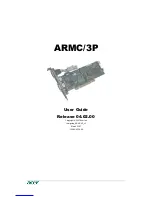Table 34 Error Codes — Part Code 3005
(continued)
Failure
Level
Severity
Level
Recommended Action
Error Message
Error
Number
Part
Code
6
E
Wait until the process for XP
Continuous Access or XP
External Storage Access
Manager is completed, and
then retry the operation.
If this problem persists, call
HP technical support.
The specified volume is
currently used by XP
Continuous Access or XP
External Storage Access
Manager. Wait until the
process of XP Continuous
Access or XP External
Storage Access Manager is
completed, and then retry the
operation.
68824
3005
6
E
Wait until the process of XP
Continuous Access Journal is
completed, and then retry the
operation.
If this problem persists, call
HP technical support.
The specified volume is
currently used by XP
Continuous Access Journal.
Wait until the process of XP
Continuous Access Journal is
completed, and then retry the
operation.
68825
3005
6
E
When you want to execute
the operation, set the
Additional configuration Back
up to Disable, which is
located in the system disk
option window of VLL.
The specified volume includes
a system disk being used by
the Additional configuration
Back up.
68865
3005
6
E
Release the quorum disks,
and then retry the operation.
Quorum disks are included
in the items to be maintained.
68884
3005
6
E
Restore the pool that has
been blocked by the XP Thin
Provisioning function.
The item to be formatted
includes an XP Thin
Provisioning volume (TP-VOL).
However, the TP-VOL cannot
be formatted because there
is a pool that has been
blocked. Restore the blocked
pool first, and then retry the
operation.
68892
3005
6
E
Call HP technical support.
The DKC is set to the state of
suppression of the zero data
discarding.
Call HP technical support.
68898
3005
6
E
Reduce the capacity of XP
Thin Provisioning volume(s)
to be associated with the
pool, then retry the operation.
If this problem persists, call
HP technical support.
The operation failed, because
the total capacity of XP Thin
Provisioning volumes
exceeded the capacity of the
pool. Reduce the capacity of
XP Thin Provisioning
volume(s) to be associated
with the pool, then retry the
operation.
68920
3005
6
E
Wait for a while, then retry
the operation. If this problem
persists, call HP technical
support.
The disk storage system is
executing the process to
release pages internally.
Wait for a while, then retry
the operation.
68921
3005
150
Remote Web Console for Storage System Messages and Error Codes