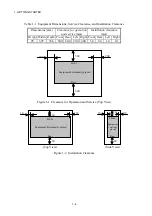1. GETTING STARTED
1-10
1.5
Installation of Extended Boards
This equipment allows installation of externally-procured Extended boards. For
installation procedures and restrictions for use of such extended boards, see
Subsection 5.4.1, “Inserting/extracting extended board”.
1.6
Roles of the Operator
The operator should observe the following to reliably use the Equipment for a long time.
(1) Setting up the consumables
When setting up a consumable (recording medium such as a DVD), follow the operation
procedure described later in this manual.
(2) Consideration for hardware characteristics
(a) Apply cleaning, maintenance and inspection periodically.
The hard disk drive (HDD) and the DVD drive can be damaged by dust. Clean the
Equipment mainly the front area.
Once in a while, remove dust from the peripheries (especially the lower part) and
grooves in the cabinet with a vacuum cleaner or some sort.
(b) Observe instructions in this manual, which are the basics of handling the Equipment.
(c) For details of handling, cleaning, and so on, see applicable chapters.
(3) Maintenance of the Equipment
In performing the maintenance actions on the Equipment, note the following:
(a) File backup: Back up your files in the course of daily jobs so that you can quickly
recover your files (in particular the hard disk drives) in the event of any trouble.
(b) Power cord plug: For connection to the AC mains power outlet, use a 2-pole 3-wire
plug with ground.
(c) Disconnecting power: To disconnect the power of the Equipment, disconnect the
power cord plug from the outlet. (Also see Section 1.3, “Hardware Connection”.)
Summary of Contents for HF-W2000 30
Page 1: ...WIN 62 0060 08 ...
Page 2: ...WIN 62 0060 08 ...
Page 21: ...This Page Intentionally Left Blank ...
Page 29: ...This Page Intentionally Left Blank ...
Page 125: ...This Page Intentionally Left Blank ...
Page 165: ...7 MAINTENANCE ACTIONS 7 32 MEMO ...
Page 189: ...9 RAID1 9 16 MEMO ...
Page 227: ...10 SOFTWARE RAID1 10 38 MEMO ...