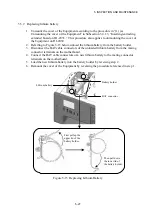7. MAINTENANCE ACTIONS
7-2
[Monitoring]
(1) Hardware status monitoring feature
This feature monitors the hardware status of the Equipment such as fans, temperature
inside the chassis, and the internal drives. On HJ-2030, the drive used hours
monitoring is excluded from this feature.
(2) OS lock-up monitoring feature
This feature monitors the processing status of the OS using the OS monitoring timer
implemented in the Equipment. As long as the highest level processes (realtime
priority) are running normally, the status lamp (STATUS) on the front panel of the
Equipment remains lit green.
(3) Watchdog timer monitoring feature
Using the watchdog timer implemented in the Equipment, this feature monitors that
the processes are scheduled normally. This feature also provides library functions for
using the watchdog timer.
[GUI setup]
(4) “RAS Setup” window
This window provides a GUI for setting up the RAS features such as automatic
shutdown and watchdog timer. On HJ-2030, the GUI elements for setting up the RAS
features not supported on HJ-2030 are dimmed (not operable).
“RAS Setup” window on HJ-2035
“RAS Setup” window on HJ-2030
Summary of Contents for HF-W2000 30
Page 1: ...WIN 62 0060 08 ...
Page 2: ...WIN 62 0060 08 ...
Page 21: ...This Page Intentionally Left Blank ...
Page 29: ...This Page Intentionally Left Blank ...
Page 125: ...This Page Intentionally Left Blank ...
Page 165: ...7 MAINTENANCE ACTIONS 7 32 MEMO ...
Page 189: ...9 RAID1 9 16 MEMO ...
Page 227: ...10 SOFTWARE RAID1 10 38 MEMO ...