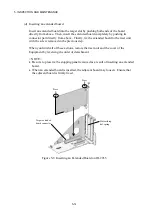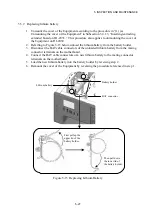5. INSPECTION AND MAINTENANCE
5-27
5.5.2 Replacing lithium battery
1. Unmount the cover of the Equipment according to the procedure in “(1) (a)
Unmounting the cover of the Equipment” in Subsection 5.4.1.3, “Inserting/extracting
extended board on HJ-2035.” This procedure also applies to unmounting the cover of
the Equipment on HJ-2030.
2. Referring to Figure 5-15 below, unload the lithium battery from the battery holder.
3. Disconnect the BAT cable connectors of the unloaded lithium battery from the mating
connector terminals on the motherboard.
4. Connect the BAT cable connectors of a new lithium battery to the mating connector
terminals on the motherboard.
5. Load the new lithium battery into the battery holder by reversing step 2.
6. Remount the cover of the Equipment by reversing the procedure referenced in step 1.
BAT connector
Battery holder
–
+
Lithium battery
First pull up the
upper lid of the
battery holder.
Then pull down
the lower lid of
the battery holder.
Figure 5-15 Replacing Lithium Battery
Summary of Contents for HF-W2000 30
Page 1: ...WIN 62 0060 08 ...
Page 2: ...WIN 62 0060 08 ...
Page 21: ...This Page Intentionally Left Blank ...
Page 29: ...This Page Intentionally Left Blank ...
Page 125: ...This Page Intentionally Left Blank ...
Page 165: ...7 MAINTENANCE ACTIONS 7 32 MEMO ...
Page 189: ...9 RAID1 9 16 MEMO ...
Page 227: ...10 SOFTWARE RAID1 10 38 MEMO ...