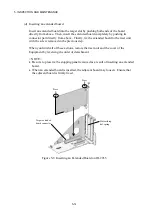5. INSPECTION AND MAINTENANCE
5-1
CHAPTER 5 INSPECTION AND MAINTENANCE
5.1 Periodical
Maintenance
NOTICE
When you intend to move the Equipment, first shut down the OS, then
disconnect the power cord plug from the outlet, and wait at least one minute.
Otherwise, failure of hardware such as HDD may result.
When transporting or carrying the Equipment, repack it using the packing
materials that came with it and are not broken or dented. Transporting or
carrying the Equipment either packed by other packing materials or repacked
by broken or dented packing materials may damage the Equipment.
(1) Cleaning the dust filter
NOTICE
When you have washed the dust filter, wait until the dust filter is completely
dried and then put it back to the Equipment. Operating the Equipment with a
wet dust filter may cause a failure.
You may wash the dust filter with detergent diluted with water, in which case
be sure to use neutral detergent and cleanse it until the residue detergent is
completely washed away. Otherwise, the performance of the dust filter may
be lost.
Frequency
Once every one to three months, depending on the amount of dust on the filter.
Method
1. Shut down the OS, disconnect the power cord plug from the outlet, and wait at
least one minute.
2. Detach the front panel, take out the dust filter, and tap the dust filter or wash it
with water. When you have washed the dust filter, wait until the dust filter is
completely dried. Thereafter, put it back to the Equipment and reattach the front
panel.
Summary of Contents for HF-W2000 30
Page 1: ...WIN 62 0060 08 ...
Page 2: ...WIN 62 0060 08 ...
Page 21: ...This Page Intentionally Left Blank ...
Page 29: ...This Page Intentionally Left Blank ...
Page 125: ...This Page Intentionally Left Blank ...
Page 165: ...7 MAINTENANCE ACTIONS 7 32 MEMO ...
Page 189: ...9 RAID1 9 16 MEMO ...
Page 227: ...10 SOFTWARE RAID1 10 38 MEMO ...