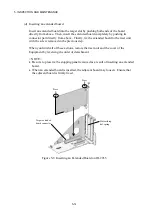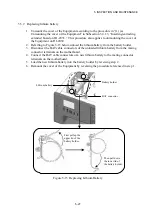5. INSPECTION AND MAINTENANCE
5-26
5.5 Replacing Lithium Battery
WARNING
Hazardous voltage. Be sure to shut down the OS, disconnect the power cord
plug from the outlet, and wait at least one minute before detaching the cover of
the Equipment. Otherwise, you may get an electric shock or a fire may occur.
CAUTION
This Equipment uses a lithium battery. When replacing the battery, be sure to
replace with the type specified by the Manufacturer. Replacement with a
wrong type may cause the battery to explode, catch fire, rupture, generate
heat, leak electrolyte, or produce gas.
During work, do not touch the internal parts directly with bare hands.
Otherwise, you may get burned because the parts are hot. In addition, such
action may cause damage to the internal parts.
Do not insert your fingers inside the cover of the Equipment when you
reattach it. Otherwise, you may pinch your fingers.
< NOTE >
Persons other than customer engineer must not replace the lithium battery. The lithium
battery replacement will reset the system time and BIOS settings.
The lithium battery replacement resets the BIOS settings. Take notes of the BIOS
setup contents beforehand, and manually reenter the BIOS setup contents after the
lithium battery replacement. The next OS startup after the lithium battery replacement
will include a three-second reset and require a longer startup time than usual.
When loading the lithium battery to the battery holder, pay attention not to apply shock.
Damage on the lithium battery due to shock may cause leakage of electrolyte or
generation of gas.
When disposing of a lithium battery, follow local laws and regulations whatever
applicable.
5.5.1 Preparation
Be sure to shut down the OS, disconnect the power cord plug from the outlet, and wait
at least one minute before work.
Reserve the specified service clearance (see Subsection 1.2.2, “Installation
conditions”) and work in a flat place.
Wear cotton gloves before starting the replacement work.
Summary of Contents for HF-W2000 30
Page 1: ...WIN 62 0060 08 ...
Page 2: ...WIN 62 0060 08 ...
Page 21: ...This Page Intentionally Left Blank ...
Page 29: ...This Page Intentionally Left Blank ...
Page 125: ...This Page Intentionally Left Blank ...
Page 165: ...7 MAINTENANCE ACTIONS 7 32 MEMO ...
Page 189: ...9 RAID1 9 16 MEMO ...
Page 227: ...10 SOFTWARE RAID1 10 38 MEMO ...