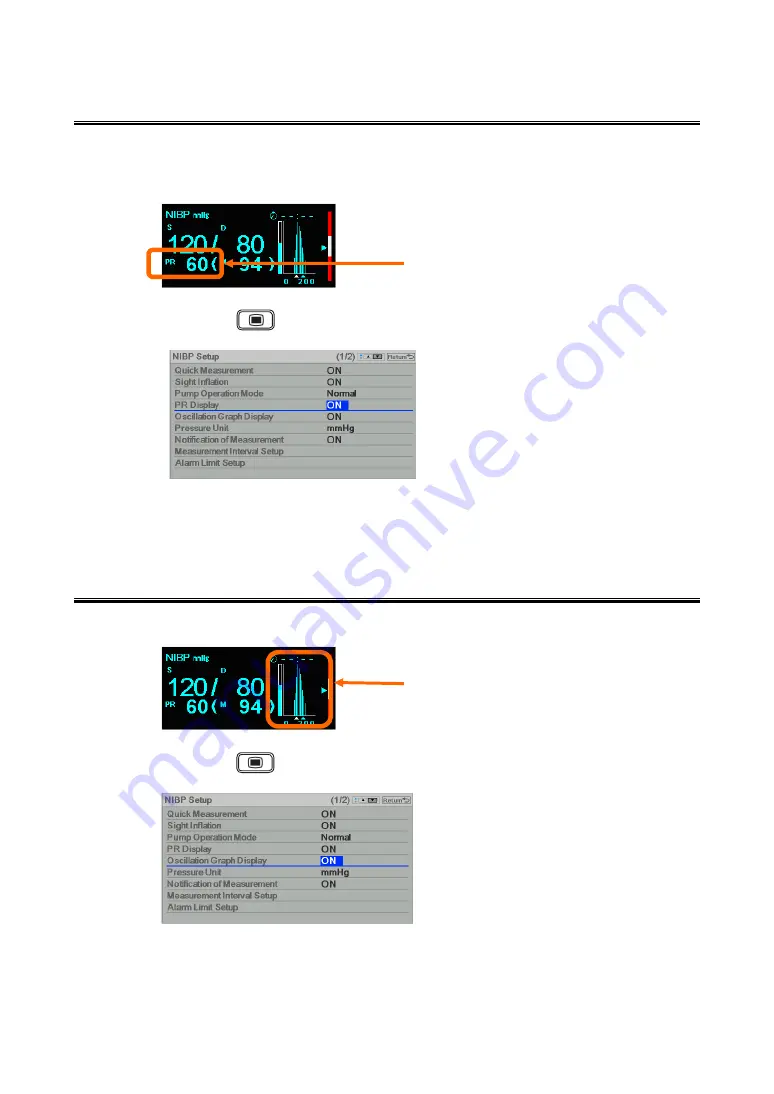
5
-
13
PR Display
The pulse rate measured during NIBP measurement can be displayed. This
pulse rate is only for display. It will not generate alarm, or be displayed on the
table function.
1 Press the
(Menu) key, and select “Parameter Setup” > “NIBP Setup”
> “PR Display”.
2 Select [ON] or [OFF].
[ON] will display the pulse rate.
[OFF] will not display the pulse rate.
Oscillation Graph Display
By setting this function ON, the oscillation graph can be displayed inside the
NIBP numeric data box.
1 Press the
(Menu) key, and select “Parameter Setup” > “NIBP Setup >
“Oscillation Graph Display”.
2 Select [ON] or [OFF].
[ON] will display the oscillation graph.
[OFF] will not display the oscillation graph.
Pulse Rate
Oscillation Graph
Summary of Contents for DSL-8001
Page 1: ......
Page 2: ......
Page 34: ...xxxii ...
Page 50: ...1 8 ...
Page 56: ...2 6 Setup 2 2 window ...
Page 88: ...2 38 Reference For details refer to 4 Monitoring Setup Printing Setup ...
Page 90: ...2 40 ...
Page 112: ...3 22 ...
Page 166: ...6 10 ...
Page 182: ...7 16 ...
Page 216: ...8 34 ...
Page 250: ...10 6 ...
Page 251: ......
Page 252: ......






























